MP3 Skype Recorder: It's free but there's a price
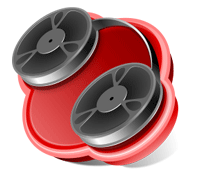 Skype has revolutionized the way we communicate, and armed with a headset you can slash your phone costs either by calling fellow Skype users for free or taking advantage of its cheaper call rates to communicate with both landline and mobile phones.
Skype has revolutionized the way we communicate, and armed with a headset you can slash your phone costs either by calling fellow Skype users for free or taking advantage of its cheaper call rates to communicate with both landline and mobile phones.
If you've ever needed to record a voice call, you'll have no doubt browsed the Skype Extras shop and discovered a number of paid-for solutions are available. If you can't justify the cost, and your needs are relatively basic, then you can record any Skype voice conversation for free with the aptly titled MP3 Skype Recorder.
MP3 Skype Recorder requires a version of Skype with the Extras Manager installed. Skype has thoughtfully removed this from the latest release, but you can still download it as part of a slightly older 5.3 build if the Extras option is greyed out on the Tools menu.
Get this older build from the Skype Extras website, and install it over the top of your existing build. Choose Options at the beginning of the setup process to tick the box installing the Extras Manager before proceeding with the rest of the installation.
Once complete, you're free to install MP3 Skype Recorder. Launch Skype if necessary followed by the program and it'll inform you it's awaiting for permission from Skype -- switch to Skype and click the "Allow" button in the yellow box that appears.
Next, take the time to briefly configure MP3 Skype Recorder -- choose where you want your call recordings to be stored, then pick a different bitrate if you wish (if we're honest, the default 24kbps is perfectly adequate for voice recordings). And that's pretty much it: the next time you make or receive a voice call in Skype, MP3 Skype Recorder will kick into action and automatically record your conversation.
It's true there are more fully featured tools out there -- Pamela, which comes as a cut-down Basic version offering up to 15 minutes recording time for free, comes with voicemail capabilities and the ability to manage and play back your recordings from within the program itself. MP3 Skype Recorder simply dumps them into the folder you specify; click the program's play button and you'll simply be whisked to this folder where you play back your recordings using your PC's default media player.
But, despite the lack of bells and whistles, MP3 Skype Recorder does the basic task it sets for itself -- automatically recording your Skype calls -- extremely well. If you're looking to record a Skype conversation for any reason, this is all you need.
MP3 Skype Recorder is a freeware download for PCs running Skype and Windows 2000 or later. The .NET Framework 2.0-3.5 is required in Windows 2000 and XP -- if it's not present, the program installer will download and install it automatically.
