Get more from open windows with eXtra Buttons
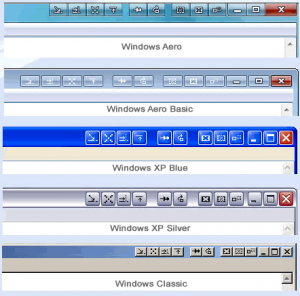 As standard, Windows gives you very little control over windows that you may have open. The title bar is usually home to just three buttons to close, maximize and minimize the current window. You can have more -- eXtra Buttons is a great, free tool that can be used to add a host more controls. This affords you a far greater level of power when it comes to managing your windows and enables you to perform a number of handy options with just a click of the mouse.
As standard, Windows gives you very little control over windows that you may have open. The title bar is usually home to just three buttons to close, maximize and minimize the current window. You can have more -- eXtra Buttons is a great, free tool that can be used to add a host more controls. This affords you a far greater level of power when it comes to managing your windows and enables you to perform a number of handy options with just a click of the mouse.
Unlike other similar tools that provide you with extra title bar buttons for programs and windows, eXtra Buttons feels like a natural part of Windows. In fact you’re likely to find that when you have used the app for a little while, moving to a computer that does not have it installed will feel like something is missing. In total there are thirteen different buttons that you can add to your title bars, and you can pick and choose which you would like to have active.
There are a number of fairly standard options such as the ability to minimize windows to the system tray as well as a Mac-style option to roll up into the title bar. There are also handy shortcuts such as a button that can be used by anyone with a multi-monitor setup to quickly move an open window to a different screen.
Transparency levels can be adjusted and it is even possible to make a window see-through, appear always on top of other windows, and still retain the ability to interact with objects that are positioned behind it. Add to this a true full-screen mode, quick re-ordering and much more, and you have yourself an indispensible tool.
Rules can be set up to exclude individual programs from making use of eXtra Buttons if you find that the utility is not needed in a particular app, and any buttons you do choose what order the buttons you do choose to use are displayed in.
If you’re more of a fan of keyboard shortcuts, eXtra Buttons does not disappoint on this front either. Any of the buttons you chose to enables in the title bar can have a keyboard shortcut associated with them so you can activate them without the need to break off from typing and fumble for the mouse.
You can find out more and download a copy of this free tool by paying a visit to the eXtra Buttons review page.
