Use Type light to create and edit fonts
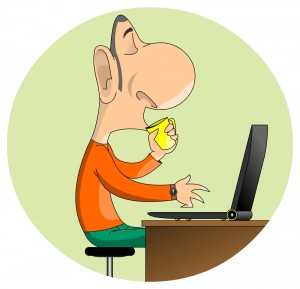 If you’re not happy with your PC’s current fonts then a few seconds at Google will find you thousands more, easy to install and, often, entirely free of charge.
If you’re not happy with your PC’s current fonts then a few seconds at Google will find you thousands more, easy to install and, often, entirely free of charge.
If your needs are very specific, though, the free Type light could help you to alter an existing font, or even create something entirely new to your own specifications.
The program can open, save and convert both TrueType and OpenType fonts, for instance. It’s able to map all Unicode characters, allows you to enter all the core font and glyph metrics, and provides basic drawing tools to help create the font you need.
Type light doesn’t make any concessions to beginners, unfortunately, so if you’re a font creation novice then initially the program will feel rather confusing. Click Font > Metrics, say, and you’ll be confronted with values such as WinAscent, WinDescent and ‘x’ Height, and there are no clues within the interface to help you figure things out.
The program does include a genuinely helpful user manual, though (click Help > User Manual), and whatever your level of font-related knowledge it’s worth browsing this before you begin. You’ll find plenty of useful hints to help you get more from the package.
And once you properly understand the basics it’s relatively easy to start drawing lines and curves, creating shapes, adjusting points and contours and generally bringing your ideas to life.
So if you really need to create your own custom fonts, don’t be put off by Type light‘s apparently steep learning curve. Invest just a little time in properly figuring out how everything works and you’ll soon be using the program productively.
Photo Credit: Denys Shentiapin/Shutterstock
