Internet Explorer addon IExif lets you view EXIF data for web images
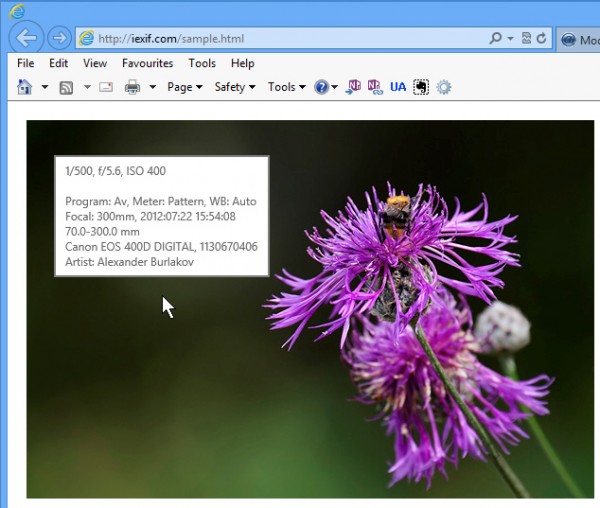 EXIF metadata provides a great way to better understand digital images and how they were taken: the camera used, the lens, shutter speed, aperture, ISO and more. But browsing this information for photos you find online is normally rather awkward, as you’ll have to download each and every image, before manually opening it in your preferred viewer.
EXIF metadata provides a great way to better understand digital images and how they were taken: the camera used, the lens, shutter speed, aperture, ISO and more. But browsing this information for photos you find online is normally rather awkward, as you’ll have to download each and every image, before manually opening it in your preferred viewer.
Fortunately, Internet Explorer addon IExif takes a simpler approach. Whenever you’d like to know more, just hover your mouse cursor over an image on the current web page, and IExif will extract and display its metadata (if there’s any available).
There’s support for viewing the following details: Shutter speed; Aperture; ISO; Exposure mode; Exposure compensation (if applied); White balance; Focal distance; Date and time taken; Camera model; Camera serial number; Lens model; Artist name.
The author also claims IExif is compatible with IE7, 8, 9 and 10. We only tried it on 10, but there were no problems and it seemed to work just fine.
If you test the program out yourself, keep in mind that it won’t work on locally sourced images; they have to be displayed within a web page. The author provides his own sample image for you to try, or you can browse any other web page which you’re sure has images containing EXIF metadata (if you don’t have anywhere in mind then the EXIF.org Digital Camera Sample Images page is a reasonable place to start).
IExif isn’t the most essential of browser addons, then, but it’s small, simple, free of adware or other marketing hassles, and carries out its single function very well. If you’d like an easier way to view EXIF data from within Internet Explorer then we’d give it a try.
