AVI ReComp supports custom target file sizes
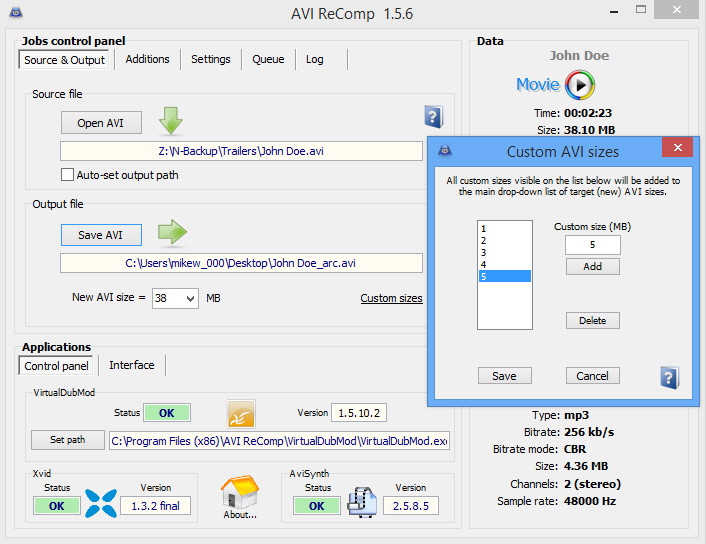
It’s been almost two years since the last release, but the excellent AVI compression tool AVI ReComp has finally been updated to version 1.5.6.
There’s only one significant addition in this build, but it’s a good one. When choosing a target size for the output video, you’re no longer restricted to the default choices. Click "Custom sizes", add whatever new sizes you like, and in future they’ll appear along with the standard options.
This is a useful extra feature, especially as the default sizes never seemed particularly well chosen to us. Our first quick tests suggested the program hits its new targets very well. This will vary depending on the source material and the target size you choose, but the extra control is still going to be welcome.
Other tweaks in this release are rather less interesting, with the official AVI ReComp changelog reporting "slight UI changes and improvements", updates to "some of the external libraries" and a general "Help file update".
And of course the program continues to provide a host of other video adjustments: as well as compressing a movie, it can resize or crop the source, add subtitles and watermarks, convert audio streams and tweak low-level encoding parameters to deliver the results you need.
AVI ReComp 1.5.6 is available now.
