Reply to WhatsApp, Hangouts messages directly from Pushbullet notifications
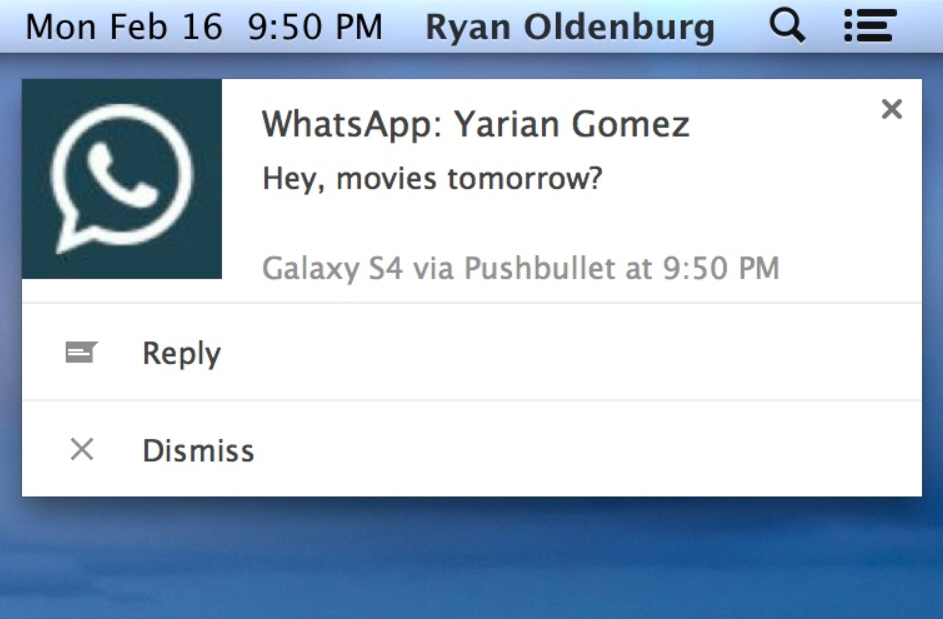
Pushbullet’s latest Android app update means it’s now possible to reply to messages from WhatsApp, Hangouts, Facebook Messenger, Telegram and Line, directly from your desktop notifications.
There’s no complex tweakery required to make this happen. As long as you’re running Android 4.4 or later (and you have the Android Wear app installed for Hangouts messages), notifications from supported services now have a Reply button: just click it and go.
If you’re still not convinced you need these notifications all the time, this release adds a Widget which toggles forwarding on or off with a tap.
Elsewhere, there are now heads-up notifications for some pushes.
The build also has the usual scattering of bug fixes, although some look particularly important (apparently these included "Inbox and Gmail notifications not being forwarded").
Pushbullet’s latest Android release is available now, but it also has apps for iOS, Windows and Mac, as well as browser extensions for Chrome, Firefox, Opera and Safari. Just install what you need and sign up with a Google or Facebook account.
