InPixio Photo Editor is a 1-click photo enhancer
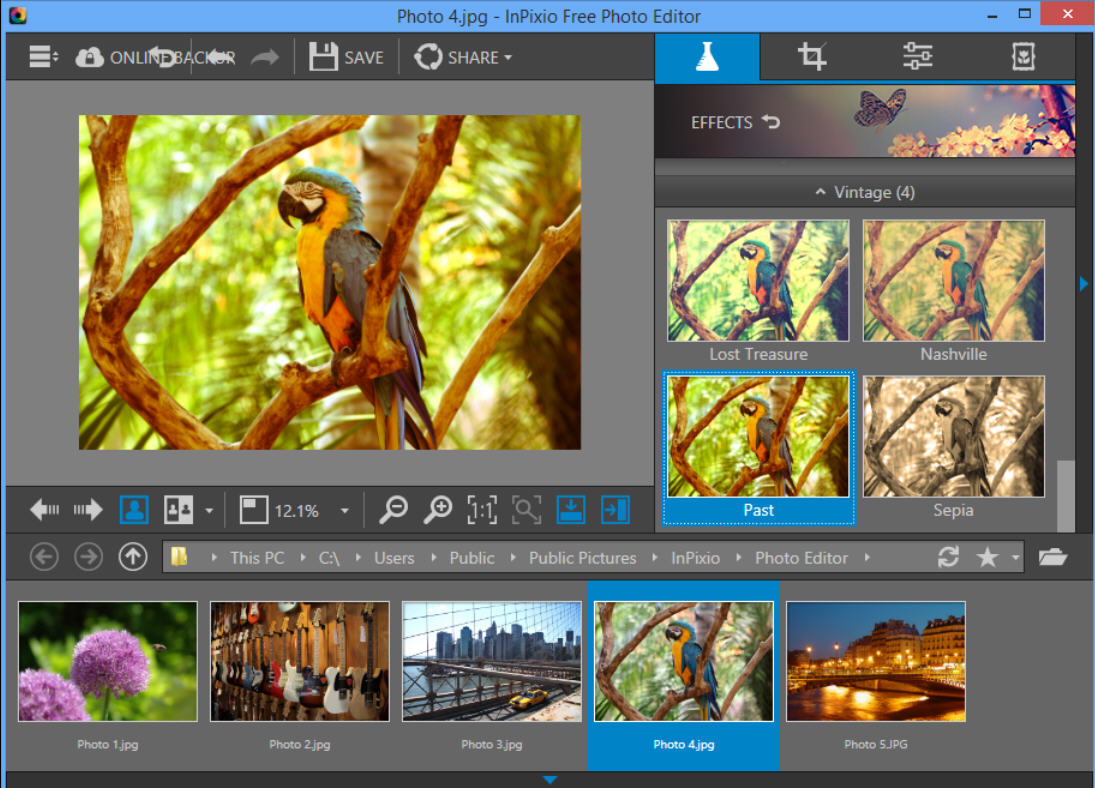
Photo editors for the Windows desktop typically compete on the length of their feature list: file formats support, range of selection tools, layer handling abilities, whatever it might be.
InPixio Free Photo Editor ignores almost all of that, and instead focuses on app-like ease of use, just providing a quick and easy way to tweak an image and share it with others.
This makes the program horribly basic in some places, but you may not notice at first. Click Open and the editor can import PSDs, TIFFs and a good range of RAW images, as well as the more common JPEGs and PNGs.
You can then browse and apply a small selection of filters with a click: "Artistic", "Black & White", "Color", "Monochromatic", "Vintage".
There’s no fine control here, but click the Adjustments panel and you can select a starting shade, tweak hue and saturation to produce more interesting results.
Other Adjustments include sliders for Temperature, Tint, Brightness, Shadows, Highlights, Contrast, Clarity and Saturation. Dragging any of these updates the preview image immediately, or you can opt to view before and after images for an instant comparison.
Our favorite feature is probably the Crop tool. You can drag and drop a freehand rectangle within your image, set the crop area to a predefined ratio (1:1, 2:3, 3:4, 4:5, 5:7, 9:16), a custom ratio of your own, even rotate the image by an arbitrary angle, all while a grid helps you keep everything lined up.
When you’re ready, InPixio Photo Editor has 20 frames you can (optionally) apply with a click, before saving the results locally or uploading them to Facebook.
While this sounds great, there are also some fundamental issues here. We spent an age looking for the "Resize" tool, for instance, because we couldn’t believe anything with "Photo Editor" in its name would leave that out… But we were wrong. There’s no Sharpen/ Blur, either, and no automated enhancements of brightness, contrast, colors or anything else.
There’s also what effectively amounts to a nag screen, every time you close the program, asking if you want to sign up to an online backup service. You can dismiss this with a single click, but it could get annoying after a while.
Still, the excellent crop tool and general ease of use are worth having, so if you just need something to tidy up an image, add a frame or simple color filter, then InPixio Free Photo Editor is worth a try.
