Find, save and share animated GIFs with PopKey for Desktop
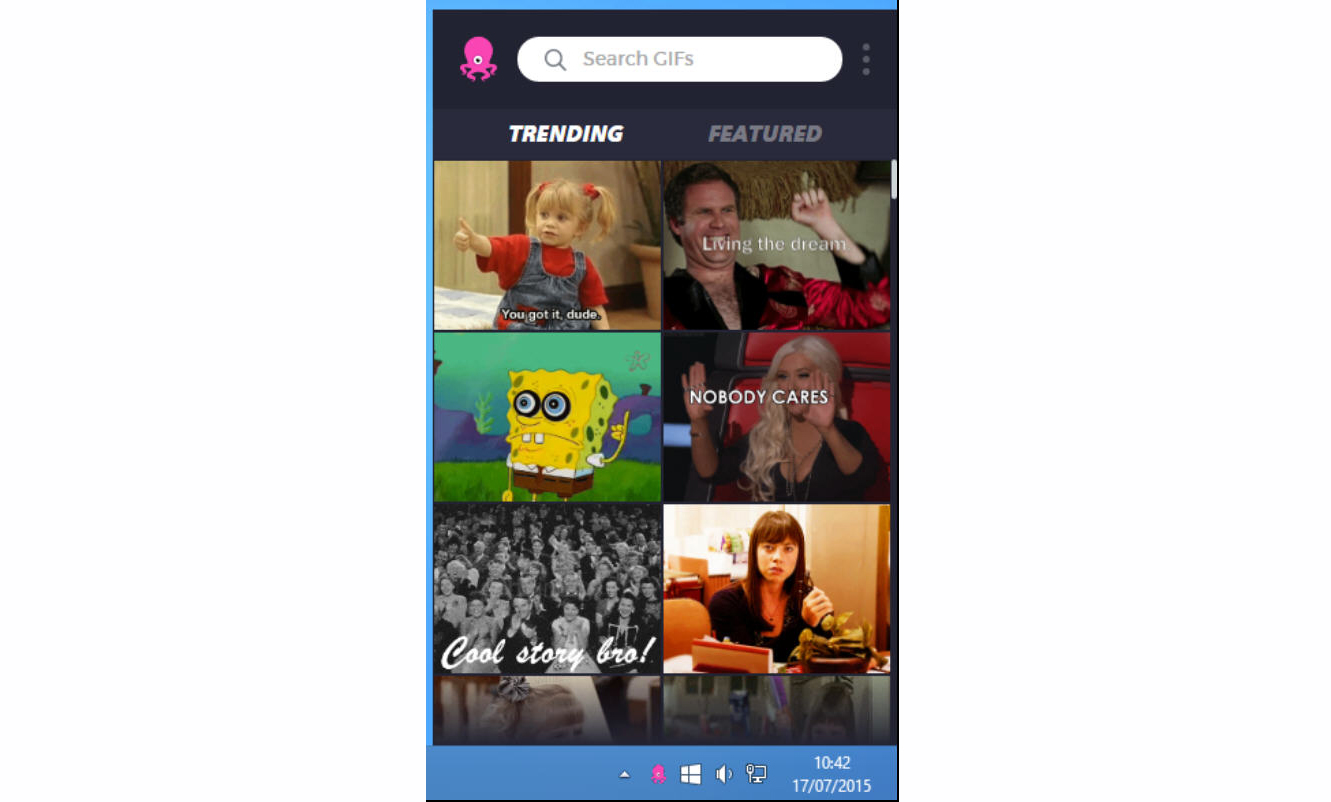
PopKey for Desktop is a free Windows and OS X tool for browsing, saving and sharing the latest animated GIFs.
It’s a desktop spin on the company’s PopKey GIF keyboard for iOS, and has a simple, app-like interface which keeps options and controls to an absolute minimum.
Left-clicking PopKey’s system tray icon displays a preview panel of Trending GIFs. You can browse the collection by Featured categories, or run keyword searches, then spin the mouse wheel to scroll through the results.
Find a GIF you like and you can copy its URL to the clipboard with a left-click. There are right-click options to save the image locally, or copy the link as Markdown, like 
Another click opens a browser window at the PopKey site, displaying your chosen animation, where you’re able to share it on Twitter, Facebook and more.
That’s just about it. Which might make technical types wonder why, even as a beta, it still somehow manages to grab 172MB of disk space, and needs 3 processes and around 350MB RAM just to run in the background.
Still, PopKey for Desktop is fun, easy to use, and brings its huge collection of animated GIFs to your fingertips, and has no adware, registration or other hassles to get in your way.
The beta is available now for Windows Vista+ and OS X 10.9 and later.
