AKVIS Draw converts digital images to gorgeous pencil drawings
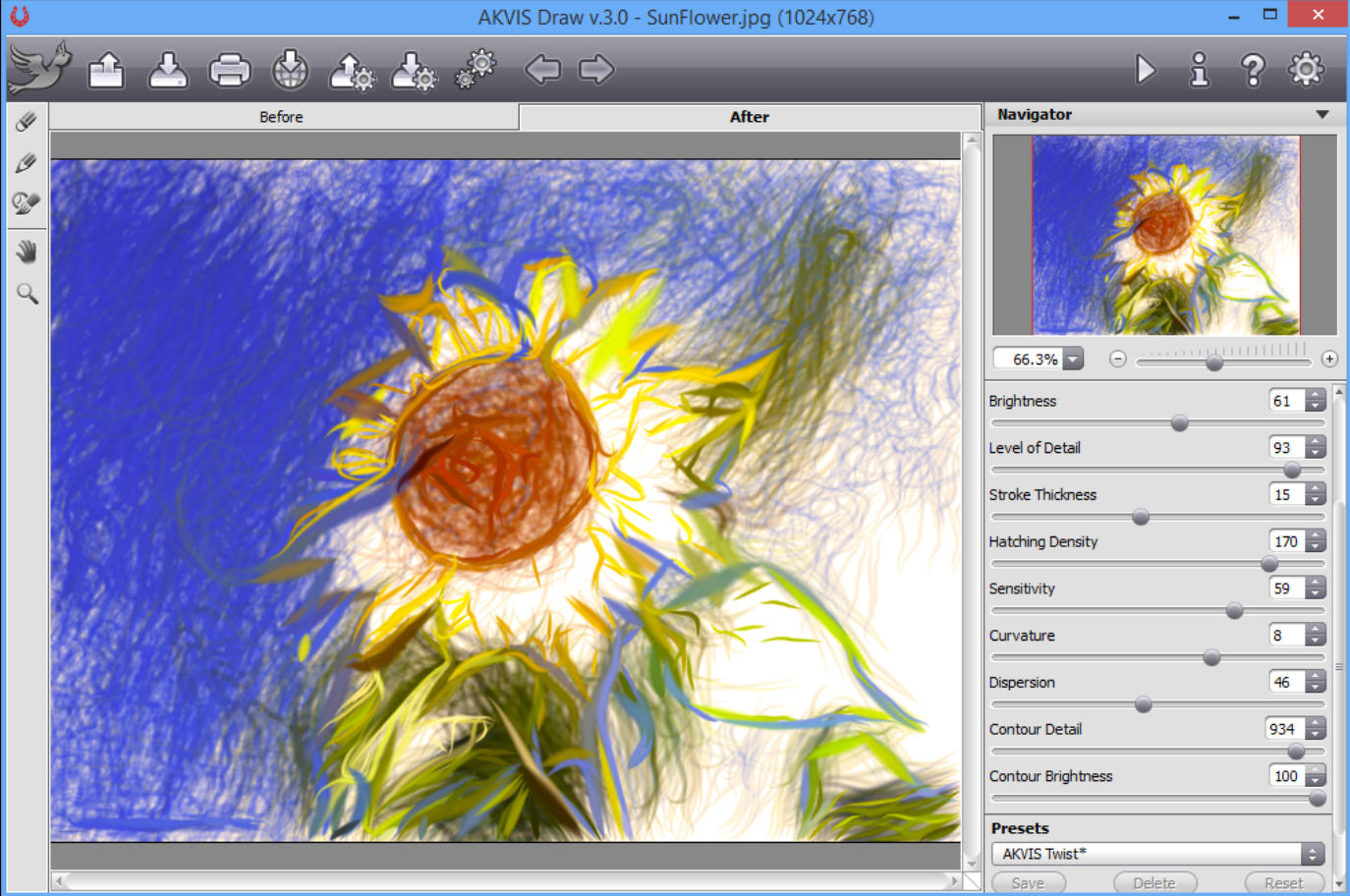
AKVIS has shipped AKVIS Draw 3.0 ($49-), its powerful digital image > pencil drawing converter, with an enhanced ability to create both color and black and white sketches.
The new release also delivers improved contours and more control over line strokes and thickness.
As with other recent AKVIS releases, a History brush can now be used to tweak the converted image, and it’s possible to print high resolution pictures across several pages to get professional-quality posters.
We’ve covered a few AKVIS products in the past few weeks, but this is arguably the best of their recent updates, with the color options in particular trampling all over most of the free competition (and many commercial products, too).
Try the Pencil Sketch in something like Paint.NET, for instance, and you’ll typically end up with a washed-out mono image which doesn’t look like any kind of sketch or drawing.
Open the same image in AVKIS Draw, scroll through one of the presets, and there’s at least a chance you’ll immediately find something that would look amazing on anyone’s wall.
The grab is a good example, as we didn’t spend any time tweaking to get those results – they were generated simply by selecting one of the new presets. Click it, take a close look at the full size version, and you’ll how the program builds its image from realistic strokes, not just the usual basic edge detection.
If you’re interested in the idea, but not enough to spend $49+, keep in mind that the trial build is unrestricted. Download it when you’ve a week to spare and you can convert, play with and save as many images as you like before the program expires.
AKVIS Draw 3.0 is available now for Windows XP and later.
