Shutterstock Tab brings beautiful images to every new Chrome tab
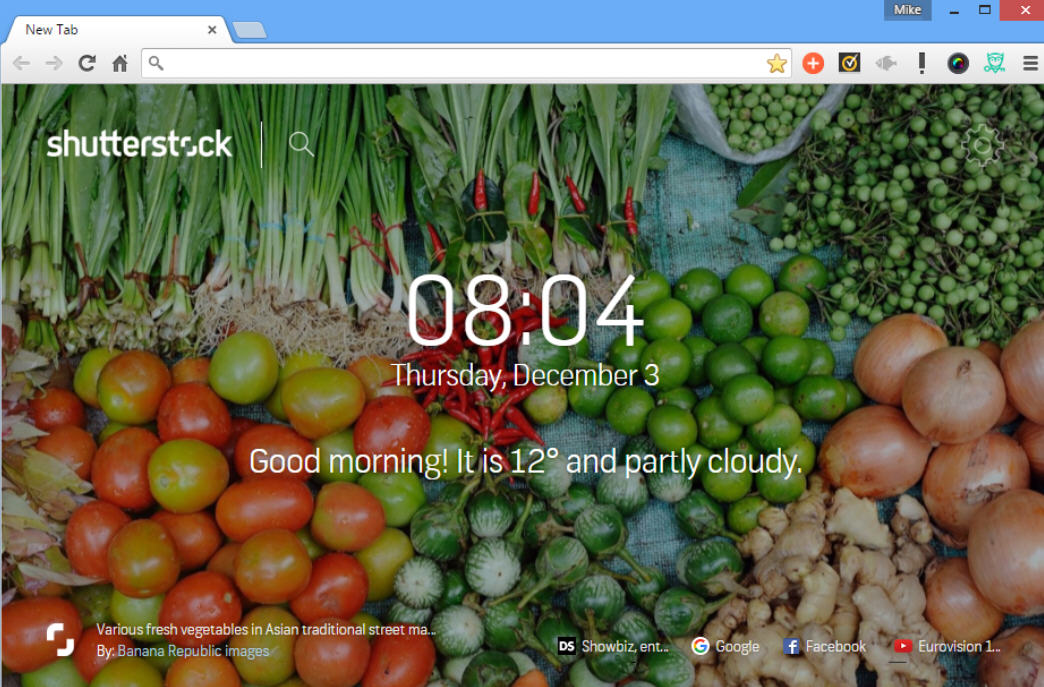
Stock photo vendor Shutterstock has released Shutterstock Tab, a free Chrome extension which displays a gorgeous image as a background for every new Chrome tab.
As a bonus, there’s also a clock, a 5-day weather forecast, and a tiny toolbar with links to recently visited sites.
The images are great, as you’d expect. We regularly got distracted, opening multiple new tabs just to see what would come up next.
If you find a picture you really like, there are links to download it, or browse other images by the same photographer (you’ll need to create a free Shutterstock account first).
The weather forecaster isn’t as successful, because there’s no option to set your current location. Shutterstock Tab tries to establish your location automatically, instead, which means a large number of users will see the wrong report.
Our figures were clearly incorrect, other early reviewers have said the same, and we couldn’t find any way to view the location Shutterstock Tab was using, either.
Apparently Shutterstock is going to provide a manual setup option soon, though, and the forecast can at least be hidden if it’s not working for you.
Shutterstock Tab delivers great photos and worked well for us (apart from the weather). But if you don’t need the clutter, Flickr Tab is a simpler extension, which also supports the usual right-click options for easier image saving.
