Reshade Image Enlarger: a smarter way to resize images?
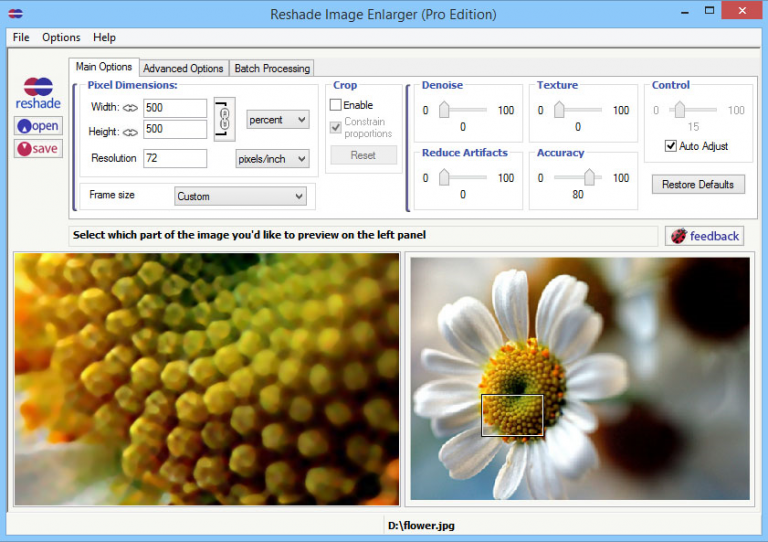
Resizing digital images is easy, but take the upscaling too far and quality begins to suffer with blurring, jagged edges and more.
Reshade Image Enlarger claims to help by using "state of the art… enlargement algorithms to produce crisp-clear resizes" without the "usual blur, jagged edges, loss of sharpness or detail".
Sounds good, but does it work? It’s easy to find out, because this one-commercial program is now free to download and run on Windows XP or later.
Getting started is simple. Drag and drop your source image, set a new resolution and Reshade Image Enlarger automatically resamples it using what it thinks are the best settings.
A Preview window displays a small part of the image for closer inspection, and you can move this around on the original image to take a look at any important details.
There’s no direct side-by-side comparison available, but if you click the Preview pane it switches to the unenhanced image for a second or two, just long enough to get a feel for any improvement.
We compared this with Paint.Net’s resize function, and Reshade was a little better in some areas. Clearly defined edges, like faces in portrait shots, were noticeably sharper. This is only because the program is applying a selective smoothing effect, though, and if you have areas of sharply defined details which are also very close together -- hair, maybe -- they could start to be blurred.
If you do notice issues there are various manual tweaks to apply, with sliders to remove noise, reduce artifacts, improve accuracy or add texture.
An Advanced Options tab offers features. We found the apparent smoothing effect could sometimes be reduced by increasing a Smooth Gradients value (yes, increasing).
Once you’ve found the best settings you’re able to save the current image, or drag and drop multiple folders and images and batch-apply the same settings to them all.
Overall, we found Reshade Image Enlarger improved on the standard resize algorithms in some situations. The differences may be small, and some types of images might look worse, but there’s still more than enough power here to justify the download. Grab a copy and see what the program can do for you.
Reshade Image Enlarger is a free application for Windows XP and later.
