Combine clipboard text snippets with clipLogger
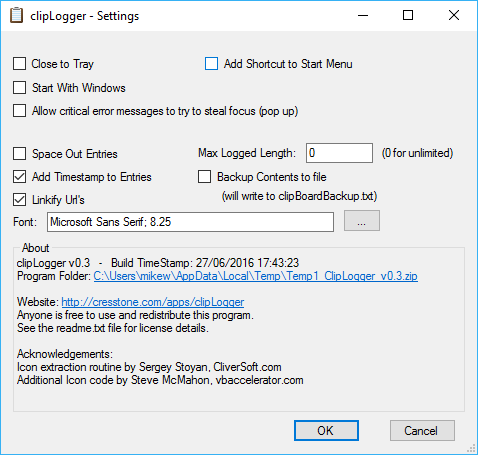
If you’re researching online, or maybe browsing a collection of local documents, you might sometimes want to copy chunks of text elsewhere for later reference.
Sounds simple, but most solutions are either bulky (use a web clipping service or clipboard manager) or tedious in the extreme (copy text to the clipboard, Alt+Tab to Notepad, paste and Alt+Tab back).
ClipLogger is a simple, lightweight alternative which automatically saves and combines clipboard text and/ or the paths of copied files.
The download is so small it makes Nirsoft apps look bulky (48KB, really?), and you can get started with the program right away. Just switch to some other application or document, copy a chunk of text to the clipboard and it appears in the clipLogger view.
Copy more text and each block is added to the pane. By default a timestamp is added, too, like "ClipMonitor Entry @ 10/11/2016 10:56:23", which didn’t seem necessary to us, but fortunately this can be turned off in the settings.
ClipLogger also works with file names. Select some files in Explorer, right-click, choose Copy, and their path and file names are added to the list (you can also drag and drop them onto the program).
When your research session is over, select ClipLogger’s collected text and you can copy it to your clipboard as usual, ready for pasting into some other app.
Alternatively, the program can launch along with Windows, minimize to the system tray and back up its collected data to file, enabling data to be collected automatically over a long period.
Overall, clipLogger is a handy tool which could save you a lot of time, but if you need more functionality -- like the ability to collect images -- check out a full-strength clipboard manager such as ditto.
ClipLogger is a free tool for Windows XP and later.
