GetDiz: a Notepad replacement with a difference
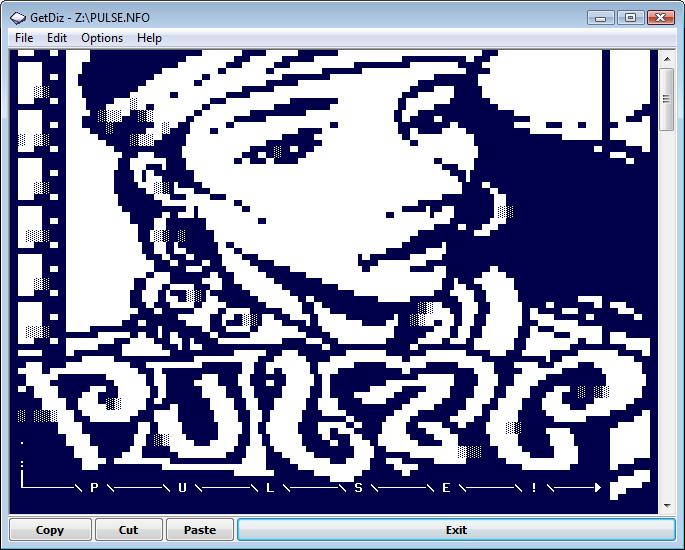
Notepad replacements are usually aimed at the most technical users, and like to boast about their syntax highlighting for 500 languages, customizable Git integration and support for more code pages than you ever knew existed.
GetDiz isn’t interested in any of that, it doesn’t even have tabs, but if you just want something that’s like Notepad, but better, it might appeal.
The program looks and works a lot like Notepad, with similar menu items, largely identical hotkeys, even some dialogs (Replace) appear very similar. You’ll feel at home right away.
There are some obvious extras which you’ll also recognize immediately. A toolbar with Copy/ Cut/ Paste/ Save/ Exit buttons for speedy access; a Recent Documents menu lists files you’ve opened recently; a Print Preview button– okay, you know where we’re going.
Other improvements take a little more time to notice. Like when you realize the program is automatically resizing its window to match the text width of files when they’re opened, avoiding unnecessary horizontal scrolling or unwanted word wrap. We like the idea, but if you don’t this can be easily turned off.
The built-in URL support is more familiar -- type a link, it’s automatically formatted and made clickable -- though still a welcome plus.
There are some handy automation options. You can set GetDiz up so that whenever you select text, it automatically trims it and copies it to the clipboard, ready for immediate use elsewhere.
If you’re interested in ASCII art you’ll appreciate GetDiz’ ability to correctly display art in NFO, DIZ and other formats.
GetDiz also has a "Save as GIF" option, presumably intended as a quick way to share art with others. It could have other uses, perhaps enabling others to see text displayed in other code pages or languages, where you can’t simply copy and paste text. The only down side is that "Save as GIF" only exports the visible part of the window, not the whole document.
An Options dialog has assorted smaller touches, like the ability to build a custom list of words which will automatically be highlighted in every document you open. There’s still not the depth or power of the full-strength Notepad replacements -- you can’t have multiple Highlight lists and switch between them -- but GetDiz is also less intimidating, more usable, and has more than enough features to make it interesting to regular users.
GetDiz is a free application for Windows XP and later.
