cdrtfe is an open-source CD, DVD and BD burner
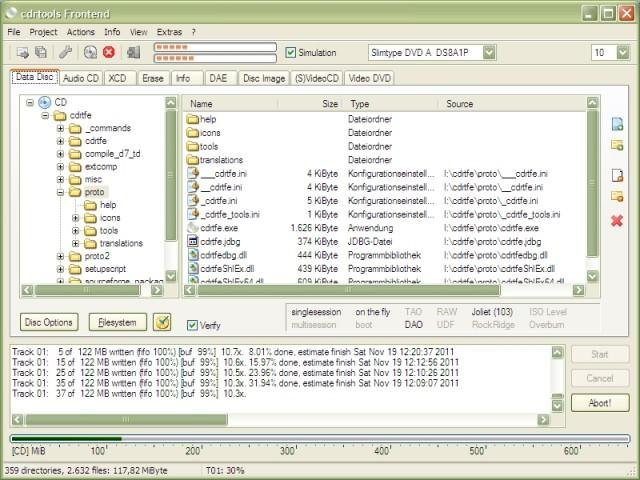
Veteran Windows disc burner cdrtfe has been updated to version 1.5.7. This is a maintenance release, though with some worthwhile tweaks, including smarter verification for ISO burning operations and a RAW writing mode for CUE files.
If you’ve not come across cdrtfe before, it’s is simple application for burning data discs, audio CDs, XCDs and (S)VCDs, as well as creating ISO images from discs or burning ISOs to disc.
The program doesn’t have a glossy interface -- it looks much like it did ten years ago -- and its functions are more focused on burning than anything else. Cdrtfe can create DVD-Video discs from VIDEO_TS folders, for instance, but it can’t build them from video files or create custom menus.
Despite that, there are advantages here. Cdrtfe may look its age, but that makes for a familiar and straightforward interface. There are tabs for project types -- "Data CD", "Audio CD", "Video DVD" etc -- and typically you’ll drag and drop a few files or folders, choose a destination drive and click "Start" to burn your disc.
The program has a few extras. It can create audio CDs from wav, mp3, flac or ogg files, or rip CDs to those formats. There’s optional Explorer integration, and if you have multiple writers, the program can burn images to each of them simultaneously.
Perhaps best of all, the program isn’t reinventing the wheel by trying to do all of this itself. Instead it acts as a front end for other popular disk-related apps like cdrecord and mkisofs, so you can be sure there are reliable and well-tested engines powering each of its features.
Cdrtfe is also convenient to use -- download, unzip and run -- and if you have any unusual data disc-burning needs, it just might be able to help. Give it a try.
Cdrtfe is available for Windows XP (we suspect) and later.
