Acronis Revive 2017 will find and recover lost files
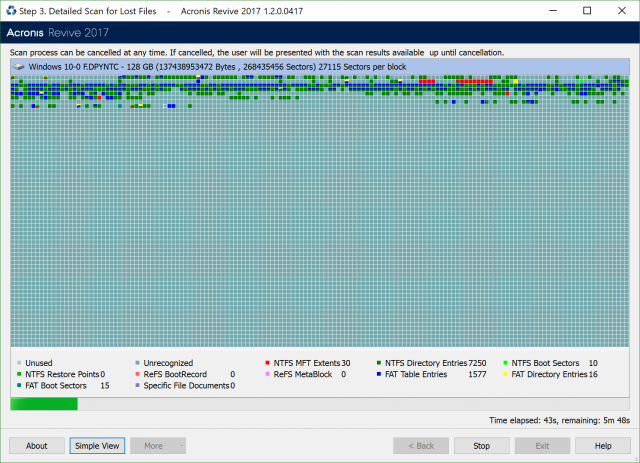
We have quite a few external drives, mostly with content we never use. Backed up old data. It wasn’t that long ago we’d backup data to an external drive long before using the cloud.
You could make use of these drives for other purposes (for example, why not shift your music collection on to one), but you go and wipe the contents and then realize, later, you deleted all your old accounts or important photos. The solution is a file recovery application such as Acronis Revive 2017 -- yes, a brand new consumer tool from Acronis.
Acronis Review 2017 is one key purpose. It will scan all your drives then enable you to dig deep into a specific drive to find the files you really want to recover (as an example "Accounts" in your "Documents" folder). You can also nail the search even further, by listing files by type or when they were last modified. This makes it easy to simply the latest files rather than every single iteration.
Revive doesn’t look like a modern software product. Think XP rather than Windows 10. We have doubts whether it is a native Acronis product if you compare it to the fantastic modern True Image 2018 user-interface. We don’t even understand the disk defragmentation-style interface when searching for files, as an example. It's expensive, too, coming in at $49.95.
Still, if you accidentally erase important files, you really must retrieve, money may be no object.
You can download a trial version of Acronis Revive 2017 right now, but note that this is only good for finding files you can recover. To recover the files, you need to purchase the commercial version.
