SyncBack v9 released with an improved UI, new SFTP engine and much more
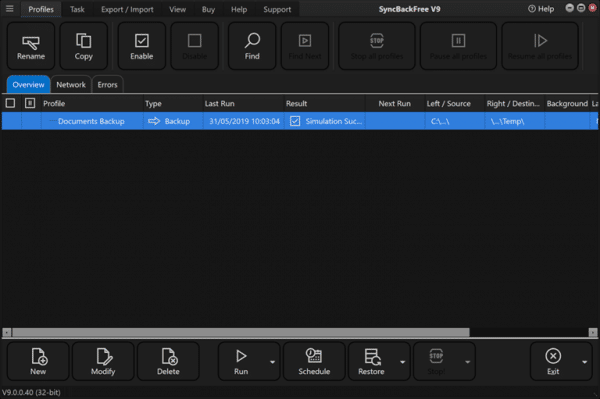
Backing up your data is hugely important. You could just rely on the cloud, but this means you need to remember to keep the files synchronized and you might not want to store your most important personal information there. Would you want your accounts and tax records in the cloud?
The solution is a backup tool where you can configure the data you want to back up, when you want to perform the backup, and the location. You can then simply leave the tool to action your request.
2BrightSparks has unveiled SyncBack v9 and it’s a major update. The powerful backup software ships in three flavors. A basic Free edition, designed for home users, that enables you to backup your data locally, across your home network or to a simple remote server. The SE version adds incremental/differential backup, compression, support for FTPS and much more. Pro adds advanced cloud backup, SFTP support for secure FTP servers and scripting.
What’s new in v9? The UI has had a major re-work with full high DPI support (although we found some notifications to be illegible on our 5K monitor) and a dark mode. SyncBack is now a lot faster, with SyncBackPro able to upload/download multiple files at the same time.
The new Delta-Copy feature means you don’t have to keep uploading huge files with each backup, so versioning support will save time only uploading updated files. SyncBack now has support for additional cloud services such as OVH, Egnyte, hubiC and WebDAV. Two new FTP/FTPS engines have been added, whilst the Pro version now supports SFTP for secure servers.
2BrightSparks has promised more to come, too. If you purchase v9 now, expect parallel file upload/download support and delta-copy to come to the cloud as well as FTP.
SyncBackFree v9 is available to download immediately. SyncBackSE v9 is available as a trial and to purchase for $39.95, whilst the more powerful SyncBackPro v9, at $54.95, is aimed at advanced users. Both include 3 months of free technical support.
