Zenchat 0.1.1 combines messaging with task management to keep workers in touch and organized
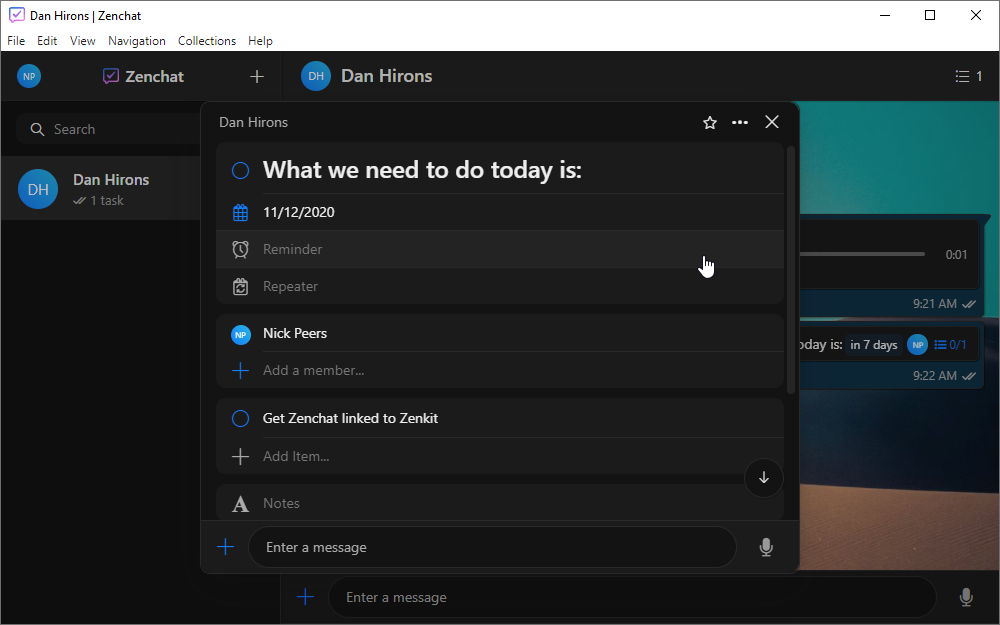
Productivity software specialist Zenkit is at it again. Spying a gap in the communications market for workers who need to combine the ability to chat with colleagues while setting up and managing tasks, it’s released Zenchat 0.1.1 for Windows, Mac, and Linux, along with Zenchat for iOS and Android.
The app, which can also be run in a web browser, can be used standalone or combined with other Zenkit offerings, including Zenkit To Do, which we covered earlier in the year.
The chat window itself works like any other regular chat tool, from Skype to Messenger. Just type your messages and hit Enter to send -- you can also record short audio and video snippets to share, but audio calling and video calling hasn’t (yet) been implemented.
When it comes to converting part of your conversation into a task, simply give your task a suitable heading and hit Enter, then roll your mouse over the task to reveal the more (…) button -- click this and choose 'Convert to task' from the list of available options. This produces a simple check box next to the task -- to add more detail simply click on the newly created task in the chat window and a message window will pop up complete with all the tools you need to flesh it out.
Click 'Show topic details' to reveal options for setting deadlines and reminders, assigning the task to specific people (whether in your chat or simply in your contacts), add additional to-do items, plus insert notes and attachments. People can then leave comments within the item window, plus review its activity.
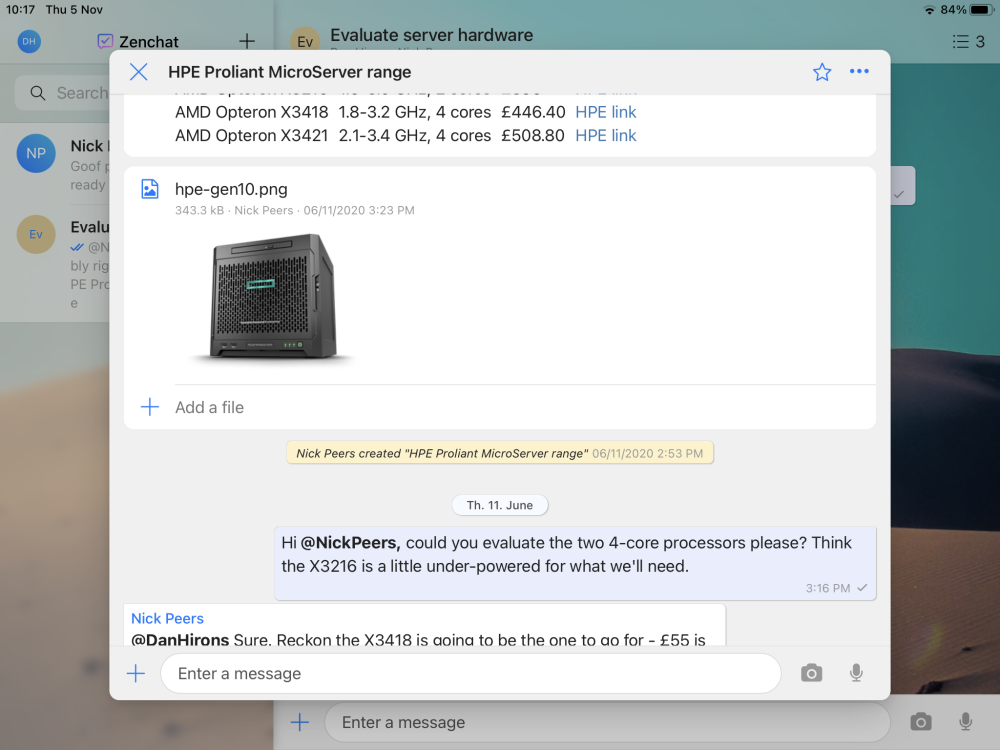
The concept is simple, works beautifully, and is designed to fit in with other Zenkit offerings, including its Wunderlist-replacement Zenkit To Do app. That’s evident when you launch Zenchat for the first time -- you’ll be asked to set up or sign into a Zenkit account, and if you’ve previously used Zenkit To Do you’ll see your contacts as well as a list of tasks from the latter app are listed. Selecting one of these lets you connect it to Zenchat, allowing you to link content already in Zenkit To Do into conversations.
The app ships in free and paid-for editions -- the free Personal plan is suited for families and friends, but can be leveraged by small self-employed groups too. You’re limited to a maximum of five chats, with no more than five people in each chat group. There’s 600MB limit on file attachments, while tasks and reminders are kept for just four weeks.
Three paid-for tiers exist, starting with the Plus plan, which costs $48/year or $5/month per user. It adds additional features, such as chat history, user roles, theme customization, and support for longer retention of tasks and reminders (a minimum of two years) as well as file attachments up to 6GB, plus support for more chats and larger groups (up to 50 in both cases).
There’s also a Business plan ($19/month per user) and Enterprise plan with enterprise-friendly options -- see Zenchat’s pricing plan for full details.
In many ways, Zenchat is like the best kind of onion -- with layers upon layers of useful tools to help it carve itself a unique spot in the crowded messenger market. Integration with other Zenkit apps is a bonus too -- small teams looking for a way to manage projects without having to learn a new way to communicate will find it incredibly useful.
Zenchat is available now as a free download for Windows, Mac, Linux, iOS, and Android, as well as through any modern web browser.
