Auslogics launches BoostSpeed 12 and Defrag 10 to accelerate your computer
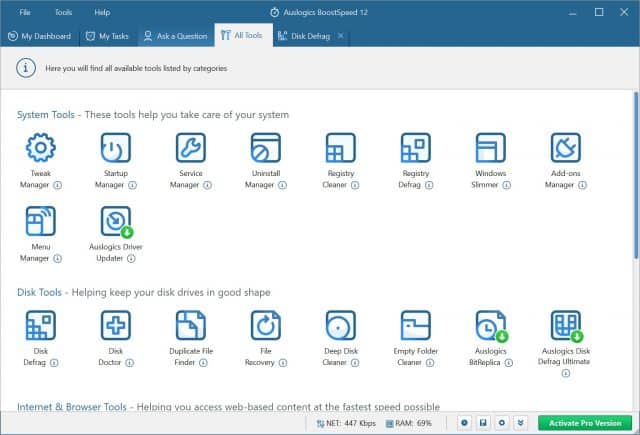
It's a sad fact of life that the lightning-fast computer you bought recently will slow down. But the fact that things are feeling more sluggish than they used to does not mean that you need to rush out and buy a new computer, or even upgrade your hardware -- a little software-driven optimization may be all you need.
With the newly launched BoostSpeed 12 and Defrag 10, you have everything you need to give your computer the injection of speed it needs. Both have a great range of new features and options that will prove tempting to existing users and new ones alike.
In BoostSpeed 12, there are two modes to work in -- basic and advanced. This opens up the software to all levels of ability and experience. Users who are not overly confident can stick with the single-click scan and repair option, while anyone who wants to get more hands-on can switch to Advanced to gain greater control.
There are new defragmentation algorithms to optimize both SSDs and traditional hard drives, and the registry cleaner has been dramatically improved for even better results. If you're looking to tidy up Windows aesthetically, the new Menu Manager helps you to remove unwanted context menu entries, while the Add-ons Manager gives you control of browser and app add-ons. Finally, there's a new Compact OS feature which helps you to reduce the size of your Windows installation to free up disk space.
When it comes to Auslogics Defrag 10, there have been numerous interface enhancements to improve the overall experience, but there are also updated algorithms to help better optimize all types of drives. If you run into problems, or have a query, the new Ask a Question option lets you get live help when you need it.
In the case of both BoostSpeed 12 and Defrag 10, there are free versions of the software available. However, there are also paid-for Pro versions available that offer more power and an even wider range of features.
For Defrag 10 this means that you gain special algorithms for dealing with SSDs as well as the option of running Disk Cleanup before defragmentation. On top of this, upgrading to the Pro version also lets you wipe the free space on your drives and to schedule automatic updates. You also get additional free support via the new Ask a Question feature.
The benefits of upgrading to the Pro version of BoostSpeed are arguably even greater. Not only does the upgrade give you access to more advanced cleanup and optimization options for your PC in general, this version can automatically optimize your internet connection. There is also an Anti-Tracker feature to protect your privacy online, and tools to protect the privacy of your files and data locally.
On top of this, there are more advanced disk cleanup options, thorough registry optimization and even more powerful defragmentation tools.
If all of this sounds appealing, you'll be pleased to hear that we have a special deal that will save you a bundle of cash. Upgrade to Auslogics BoostSpeed 12 Pro here and you can save over two-thirds off the normal price -- the software can be yours for just $16.95 instead of $59.95.
In the store you'll also find deals on other Auslogics software, including a third off Driver Updater and 50 percent off Defrag 10 Pro.
Don't forget you can download BoostSpeed 12 and Defrag 10 too.
