Foxit PDF Reader 11 unveils major facelift and new 3D tools to accompany minor name change
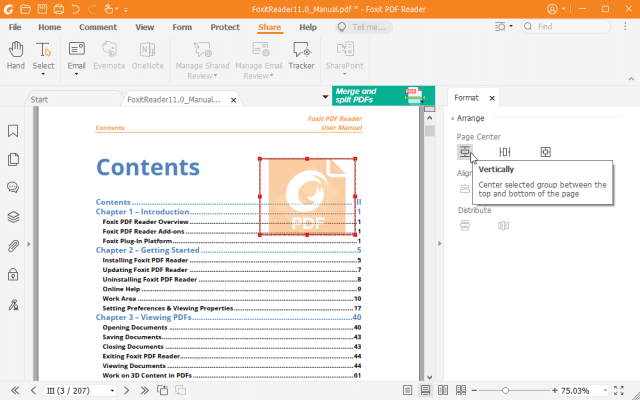
Foxit Software has taken the opportunity to rebrand its popular PDF viewing and editing products with its latest major release. Foxit Reader is now Foxit PDF Reader 11.0, while PDF-editing tool Foxit PhantomPDF is reclassified Foxit PDF Editor 11.0.
Both newly renamed tools unveil revamped user interfaces with the promise of being leaner, simpler, and more intuitive to use. They both also gain support for more 3D functions and digital signature enhancements.
Aside from simplifying the product names, both Foxit PDF Reader and Foxit PDF Editor gain the same redesigned user interface: a minimalist-looking ribbon with pared-back icons and panels, and the promise of a clearer arrangement of tools.
The ribbon has also been restructured -- the Arrange and Format tabs replaced by a single Format tab that appears in the right-hand pane when users make comments. A Share option has also been added to the File page.
Users should also enjoy a better experience when updates are released thanks to a redesigned software update workflow.
Both apps also improve their respective 3D plugins, which were introduced in version 10.1 last year. Support for PRC-format 3D PDF files has been added, while users gain the ability to add comments (in 2D) to a 3D model or convert 3D measurements to comments.
The 3D measurement tool has also been improved, with support for radius measurement and snap-to options to help provide more precise measurements.
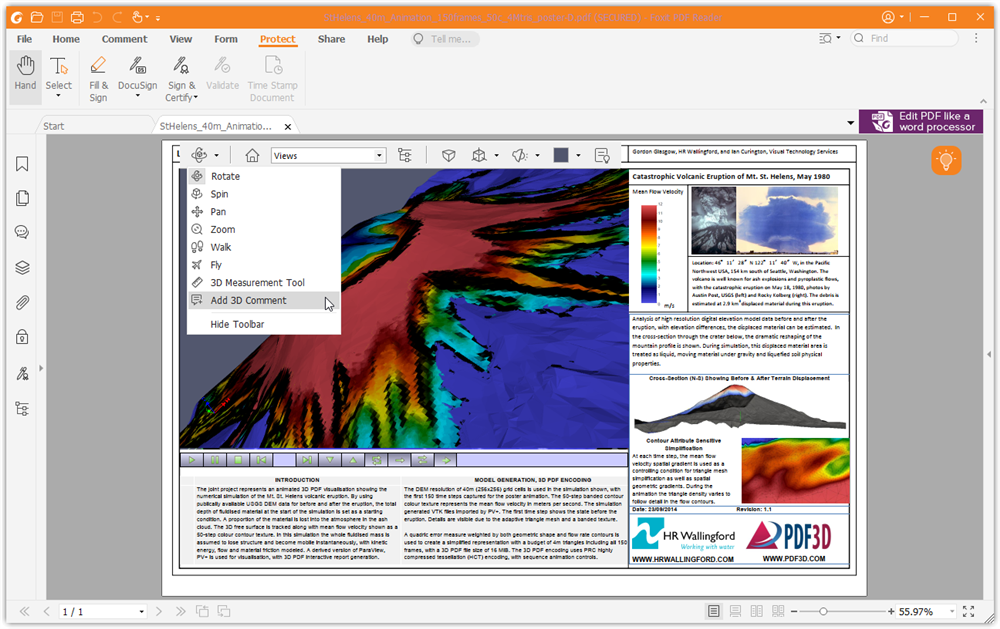
Those running the Pro build of Foxit PDF Editor also gain the ability to add a 3D model to a PDF page, plus move, delete or resize a 3D canvas.
Elsewhere, digital signatures now support EUTL (European Union Trusted Lists) for convenient validation, plus add an option to customize the default icon shown on digital signature appearances.
There’s also better integration with ECM (Foxit PDF Editor users gain options for both opening Google Docs, Slides and Sheets directly from Google Drive, plus saving PDFs back to Google Drive in those three formats), additional text patterns such as IBAN and countries in the Search panel, and accessibility adjustments to the login UI for those with DocuSign accounts.
For a full list of changes, click here for Foxit PDF Reader, and here for Foxit PDF Editor.
You can get Foxit PDF Reader 11.0 now for Windows and macOS. Also available is Foxit Reader 2.4.4 for Linux.
Foxit PDF Editor 11.0 can also be downloaded as a 14-day trial for both PC and Mac. The full version is available in both regular and Windows-only Pro formats, with prices starting from $90.85 (annual subscription) and $182.85 (one-time purchase) for the standard version.
