Microsoft releases PowerToys v0.51.0 with lots of fixes, a new mouse utility... and two exciting teasers
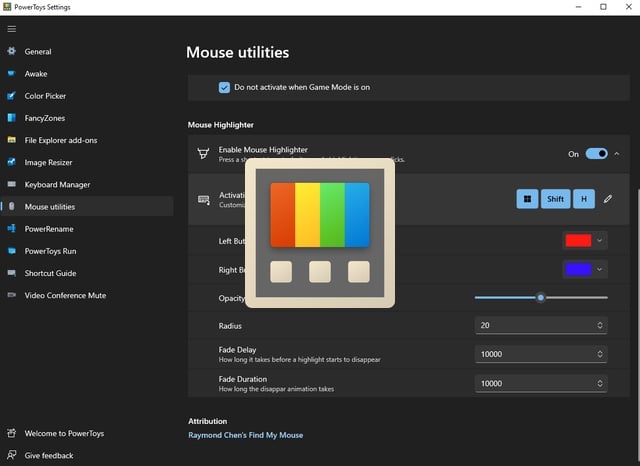
The release of a PowerToys update is always exciting, but this is especially true when Microsoft adds new utilities. And with the release of PowerToys v0.51.0, the development team does not disappoint.
We recently told you that the team was busily working away on a new Mouse Highlighter utility, and this has now been officially added to the PowerToys collection. Version v0.51.0 includes a lengthy list of tweaks, fixes and improvements, and there is also the promise of a new tool called Always On Top as well as something intriguingly referred to as "centers of gravity".
See also:
- 0patch beats Microsoft to fix serious local privilege escalation vulnerability in Windows
- KB5007205 update for Windows is breaking Microsoft Defender for Endpoint
- Microsoft releases KB5007253 update to fix MSI issues and yet more printer problems in Windows
The star of this release is undoubtedly the newly added Mouse Highlighter utility. This does very much what you would expect, highlighting mouse activity such as clicks to make it easier to see what's going on in presentations. The feature can be toggled on and off using the Windows + Shift + H keyboard shortcut. The existing Find My Mouse has also been updated with new options.
The incredible FancyZones gains a powerful new window switching option, and there are key changes to Image Resizer, PowerRename and other utilities.
As for the future, there is the promise of a new tool that will make it possible to force any window to remain on top of others at all times. The PowerToys teams says:
We've been focusing work on "Always on Top" system to help make any window you want to be the top most. A lot of thought is currently going into interaction models to make sure it 'feels' right for toggling as well as visualizing.
There is also talk of "developing a method to aid in prioritizing" using a signal that is currently known as "centers of gravity". Nothing is really explained about this , but the changelog links to a site that apparently shows centers of gravity in action.
Here's that all-important changelog in full:
Things to note
- We shifted our localization internal service and are working on adding automated integrations back in.
PowerToys Awake
- System tray and settings use same language for turning things on.
Color Picker
- New formats added to copy colors as a float or decimal value.
- Adjust color window now accepts lower-case HEX codes.
FancyZones
- New window switching functionality! Now users can assign multiple windows to a zone and cycle between them using the Win + PgDn/PgUp commands by default. Thanks @FLOAT4!
- Added functionality for zones to adopt system accent color and theme. Thanks @davidegiacometti!
- Added visual preview of zone appearance in settings menu. Thanks @niels9001!
- Fixed bug where FancyZones crashes on launch.
Image Resizer
- Fixed bug where resizing images creates empty folders.
- Added option to remove non-essential metadata. Helps significantly reduce the size of files. Thanks @CleanCodeDeveloper!
- Fixed bug caused by Image Resizer receiving an unexpected property type or value. Thanks @CleanCodeDeveloper!
Mouse utilities
- Find My Mouse: Improved functionality to activate when user double click time configuration is set above 100ms.
- Find My Mouse: Fixed display on all virtual desktops as opposed to only the virtual desktop where it was created.
- Find My Mouse: New settings to enable a lot more customization based on your feedback.
- Minor UI tweaks for fluent icons, appearance, Ctrl usage, and utility descriptions. Thanks @niels9001!
- New Mouse Highlighter PowerToy! When enabled, activate mouse highlighting with Win + Shift + H by default to begin displaying visual cues on your display when either the left or right mouse buttons are clicked. There is a much more powerful tool called SysInternal ZoomIt that is very helpful as well.
PowerRename
- Improved rename performance! This is now at parity (or better) with the prior version based on multiple tests.
- Added keyboard accelerators with Enter and Ctrl + Enter to execute rename. Thanks @niels9001!
- UI tweaks to now add number of items selected, grid-lines for improved readability, reduced font sizes & margins, and improved window resizing.
- Fixed UI focus issues. Thanks @niels9001!
- Added default window width and height. Thanks @niels9001!
- Added PowerRename event logging for BugReportTool
PowerToys Run
- New entries added for settings plugin. Thanks @htcfreek!
- Added support for application URI handling like mailto: and ms-settings:. Thanks @franky920920!
- Added DevContainer workspaces to search results of the VSCode Workspaces Plugin. Thanks @JacobDeuchert!
- Fixes for crashing issues.
Shortcut Guide
- Added rounded corners to keys and tooltips, and system accent colors for desktop backdrop. Thanks @niels9001!
Settings
- Fixed default settings window size to prevent it from opening offscreen. Thanks @davidegiacometti!
Video Conference Mute
- Minor UI tweaks for icon, clear button, and overlay image selection #14248. Thanks @niels9001!
Prototype work
- Always on top prototype of being actively worked on. Right now you hit a key-combo and it enables it. We are investigating ways to highlight the window in some form as well.
Installer
- Investigated how to fully shift to WIX bootstrapper and remove custom boot strapper
- Investigated how to fully shift to HKCU vs HKLM.
Random helping out
- Spell check fix - Thanks @franky920920!
- Fix a URL - Thanks @JeffersonQin!
Development relevant
- Focusing on cleaning up backlog of issues and developing a method to aid in prioritizing. @Dend and @crutkas are partnering to see if we can develop one signal to see what we are calling .
- Our primary dev branch is now named Main.
- Adjusting plugin folder structure for PT Run #10796
- Working on shifting our release pipeline onto same system that Windows Terminal uses.
- Improvements to environment variable usage/update process in PT Run. Thanks @htcfreek!
- Update .NET to 3.1.20.
- Centralized process list in the BugReportTool.
- Registry handling improvement for MSI and File Explorer add-ons.
If you already have PoweToys installed, you need simply check for updates to grab yourself this latest version. Otherwise, you can download the software here.
