Windows 11 is getting an amazing new voice control feature called Voice Access -- try it now!
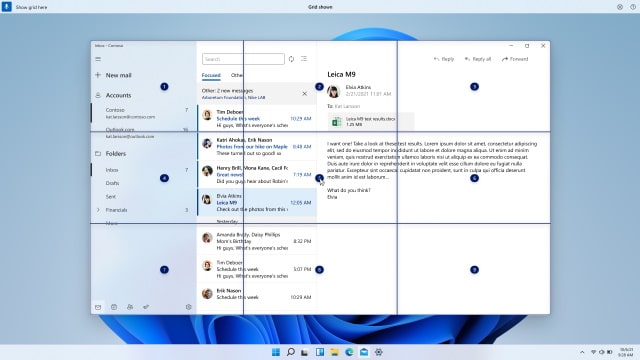
While the preview builds of Windows 11 are often not terribly exciting, there are times when they give a sneak peak at some amazing new features. The latest Insider release, Windows 11 Build 22518 is one such example. As well as introducing new options relating to Windows Subsystem for Linux, this build also includes a genuinely impressive new tool called Voice Access -- an incredible new voice control option.
The Voice Access label is something of a misleading name, however; while it might suggest that it is some form of alternative to password, it is in fact a fully-fledged way to control just about every aspect of using Windows 11 with your voice.
See also:
- Running a pirated copy of Office could earn you a discount on a Microsoft 365 subscription
- Windows 11 is dramatically reducing the performance of NVMe SSDs
- How to check for Windows updates from the context menu in Windows 10 and Windows 11
While Voice Access resides in the Accessibility section of Settings it is something that everyone can feel the benefit of. This is more than speech recognition... much more. You can, of course, do things like use your voice to open specific apps ("open Word" to, well, you know...) as well as performing navigational tricks such as flicking between open windows and apps.
Importantly, Voice Access lets you mimic all of the actions of your keyboard and mouse, so you can use your mouse to scroll around documents, double click items on your screen, or "press" key combinations.
A particularly amazing option comes in the form of overlays. These take the form of numbered labels on any clickable item, so if you want to click an element within an app window that does not have an easy way to refer to it (like "Save button"), you can say "click 1" or something similar.
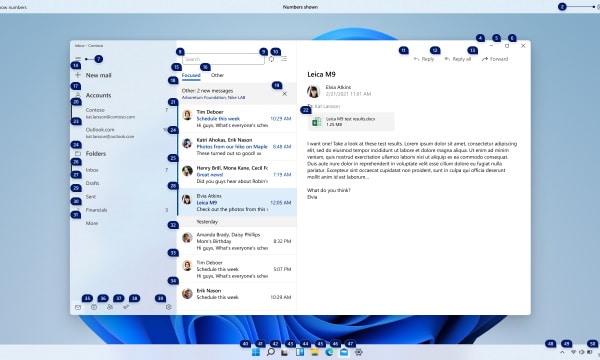
Microsoft says of this option:
Voice access number overlays make it possible to interact with items which don't have a name and they also put you in control when there are more than one matching items to a command.
But things get even better with grid overlays. These, Microsoft says, let you "interact with inaccessible UI and achieve precise mouse movement". With an overlay grid enabled, a window is divided into a numbered 3x3 grid (see the image at the top of this post) so you can easily jump to a particular area or interact with a segment.
Voice Access also lets you dictate rather than type text, and perform operations such as selecting and emboldening text.
The level of control Voice Access gives you over Windows 11 is comparable to that which you would find in expensive third-party tools. It is early days for the feature, and it is almost a shame that it is only available to Insiders, but it already looks amazing.
It's hard to say quite when it will make its way to the main release version of Windows 11, but hopefully it won't be long. We've become used to controlling our iPhone and Android handsets by talking to them, now it's finally time for Windows to catch up.
There are more details about Voice Access in a blog post from the Windows Insider team.
