Audacity 3.2 is a major update to the free audio tool that adds realtime effects for non-destructive editing and more
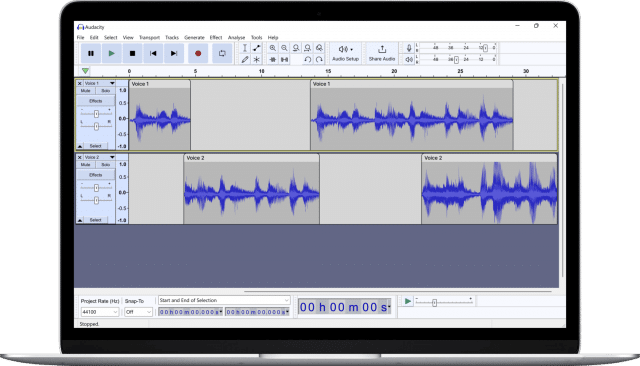
Audio editing tools -- much like photo editors -- can be both incredibly expensive, and tremendously complex. Audacity has long served as an alternative to such apps, and with the release of Audacity 3.2 it just became even more powerful.
The developers are not hiding their light under a bushel, describing this update as a "gigantic release". This latest build sees the addition of support for realtime effects that allow for non-destructive editing of audio files. But there is more, including improved VST3 support and the option to upload and share content to audio.com.
See also:
- Whoopsie daisy! Microsoft accidentally released the Windows 11 KB5017383 update to WSUS
- Microsoft releases KB5017389 update for Windows 11 2022 Update
- There are already problems with Windows 11 2022 Update for NVIDIA users
In relation to realtime effects, the Audacity team says: "While Audacity doesn't yet ship with realtime effects, you can download plugins for it. Currently supported plugin formats are Audio Units (macOS only), VST3, LV2, and LADSPA. We have collected some plugins which we know to work on plugins.audacityteam.org but you can find many more across the web".
In addition to a lengthy list of changes, improvements and new options, the latest version includes a raft of bug fixes.
The developers have shared a videos highlighting the most important additions:
The full changelog for Audacity 3.2 looks like this:
Prominent changes
- Added a new Effects button to the tracks menu, allowing you to place realtime effects.
Further information can be found on https://support.audacityteam.org/audio-editing/using-realtime-effects
- Merged the mixer bar with the meter bars.
- Added a new Audio Setup button, replacing the Device Toolbar by default. The device toolbar can be re-added via the View > Toolbars menu.
- The Effects menu has gotten a new sorting. Other sorting and grouping options can be found in the Effects preferences.
- Updated the icons
- Added a quick audio sharing feature.
More info can be found on https://support.audacityteam.org/basics/sharing-audio-online
Plugin changes
- VST3 effects are now supported.
- VST3, LV2, Audio Units and LADSPA are now realtime capable
- Plugins now automatically get scanned, tested and enabled when Audacity starts.
- You can find plugins on https://plugins.audacityteam.org
System changes
- Apple Silicon (arm64) is now supported on macOS.
Note: When using an arm64 Audacity, you must use arm64 FFMPEG and plugins. Plugins for x86-64 (Intel macs) will not load.
For the time being, Audacity will continue to offer x86-64 versions by default to avoid these incompatibilities, but you can download an arm64 version from Github releases.
- FFMPEG 5.0 (avformat 59) is now supported, in addition to avformat 55, 57 and 58
- Added support for Wavpack
- On Linux, Audacity can now be compiled without JACK present.
- Audacity now uses XDG directories on Linux. Note: If you are upgrading from a previous version, Audacity will keep using the ~/.audacity-data and ~/.audacity folders until you delete them.
- Switched from mad to mpg123 as MP3 importer
- Audacity has been added to the Windows Package manager (winget).
License update
- Audacity binaries are now licensed under the GNU General Public License, Version 3. Most code files remain GPLv2-or-later, but VST3 support required this license update. More information can be found in the announcement post.
Removals
- Removed the Zoom Tool
- The Audacity Manual HTML pages no longer are included in the installation.
You can find out more about this update here, and download the latest version of Audacity here.
