New Companion Mode lets you use WhatsApp on more than one phone

If you have ever wanted to use WhatsApp on two or more phones, you will have been disappointed. While Meta has made it possible to be signed into a single WhatsApp account across multiple devices for a while, only one of them can be a phone; the others can be laptops or desktops running the app, or a device signed into the web version of WhatsApp.
But now this is changing. After a period of testing with a small number of users, WhatsApp is now rolling out Companion Mode more widely. This is a new feature that lets you sign into your account on multiple mobiles -- in fact you can use the same account on up to four phones if you want.
See also:
- Microsoft is changing the function of the Print Screen key in Windows 11
- Microsoft is making it easier to terminate unresponsive apps in Windows 11 with new End Task option
- Microsoft bows to feedback and reverses Quick Access Toolbar changes in Office
Although availability of Companion Mode has been expanded, there are some caveats to note. Firstly, multi-phone sign-in is currently only available to Android users. Secondly, in order to access this new feature, you need to be running the beta version of WhatsApp. Getting involved in the WhatsApp beta program is very simple, so this is not really a hurdle, and if you are an iPhone user, you can still take advantage of Companion Mode by using an Android phone as your secondary sign-in device.
The process of using multi-mobile mode is, as WABetaInfo points out, very simple -- all but identical to the existing multi-device mode.
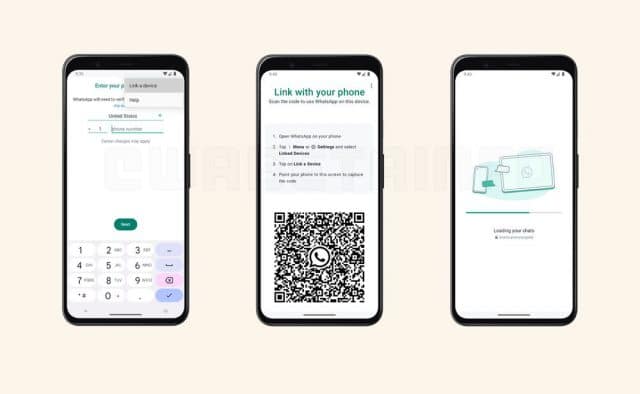
You will of course, first have to ensure that you are updated to the latest beta version of WhatsApp (the feature is also available in the latest beta version of WhatsApp Business) on your secondary (or tertiary or quaternary) phone. Then, during the initial setup process you need to tap the three-dot menu to the upper right, select Link a device and then follow the instructions for scanning the QR code and having WhatsApp sign you in.
All of your messages will be synchronized across your phones, and you can opt to send and receive messages from any of your linked devices which is convenient to you.
Image credit: KinoMasterDnepr / depositphotos
