ONLYOFFICE Desktop Editors v8.3 now handles Apple iWork files on Windows, macOS, and Linux
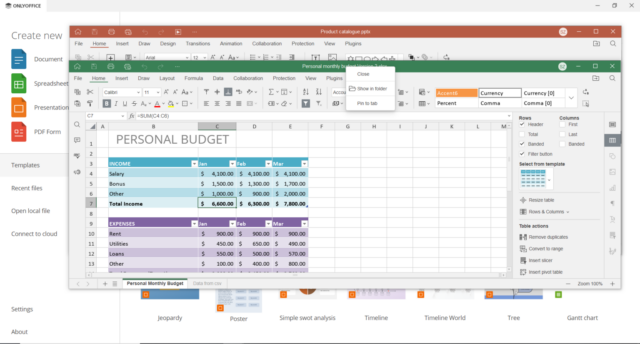
Dealing with Apple iWork files on non-Apple systems has always been a bit of a headache, but at least there were solutions. Apps like Microsoft Office and LibreOffice have long been able to deal with iWork formats, converting Pages, Numbers, and Keynote into formats that are more universally accepted. Now, however, with version 8.3, ONLYOFFICE Desktop Editors steps up, adding iWork compatibility for users on Windows, Linux, and macOS platforms.
This update lets users peek into iWork files without needing Apple's own software. While you can't edit these files directly yet, there's a conversion tool that can turn them into DOCX, XLSX, or PPTX, making them editable in the familiar formats. This move cuts out the need for extra software or asking for different file types from colleagues.
Though not groundbreaking in the realm of productivity software, this is a new feature for ONLYOFFICE. Microsoft Office and LibreOffice has had iWork support for ages. However, for those who stick to ONLYOFFICE for its open-source nature and Microsoft-like feel, this means they can now do it all within their favorite environment.
Version 8.3 doesn't stop at iWork; it also adds support for Hancom Office files (.hwp, .hwpx), popular in South Korea.
The PDF editor within ONLYOFFICE got some love too. Now you can stamp documents with markers like "Approved" or "Draft". Also, a new multi-page tool makes it simpler to manage long documents by allowing you to rotate, delete, or reorder pages in batches.
Presentation makers will appreciate the new Design tab, which centralizes all your slide tweaking options. There's also a Merge Shapes function for crafting unique visuals in your presentations.
Spreadsheets have seen some upgrades as well. AutoFill now smartly recognizes patterns like dates, making data input faster. Excel links now refresh automatically to keep your data up-to-date.
For those using right-to-left languages such as Arabic or Hebrew, text alignment in documents and spreadsheets has been refined for a smoother experience.
Tab and window handling has become more user-friendly with options to pin, shuffle, or pop out tabs into new windows.
ONLYOFFICE Desktop Editors v8.3 is out now for Windows, Linux, and macOS, with more packaging options like Snap, Flatpak, and AppImage on the horizon. Windows users get an easier install process with the new online installer. Download here now.
