Microsoft confirms BitLocker recovery problems after Windows 10 update
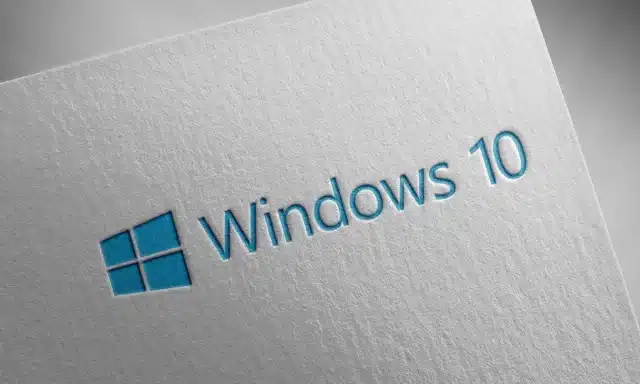
Several days after users started to complain that a recent update for Windows 10 was causing them problems, Microsoft has acknowledged that there are issues with the KB5058379 update.
Many people reported the appearance of unexpected BitLocker recovery screens after installing the update on Patch Tuesday, and users were struggling to find commonalities between affected systems. Microsoft has now identified the cause and while it does not yet have a fix, it is “urgently working on a resolution”.
See also:
- Windows 11 hacked multiple times by security researchers at Pwn2Own Berlin 2025
- Social media platforms are not safe places for queer users according to GLAAD’s latest Social Media Safety Index
- Microsoft released one of its final updates for Windows 10 -- and it has broken things
Microsoft has acknowledged the issue in a new entry to the Windows Release Health page. Here, the company points to a feature of certain 10th generation Intel processors as being at the root of the problem.
The company says:
We are aware of a known issue on devices with Intel Trusted Execution Technology (TXT) enabled on 10th generation or later Intel vPro processors. On these systems, installing the May 13, 2025, Windows security update (KB5058379) might cause lsass.exe to terminate unexpectedly, triggering an Automatic Repair. On devices with BitLocker enabled, BitLocker requires the input of your BitLocker recovery key to initiate the Automatic Repair.
Microsoft goes on to explain that consumer-level devices tend not to have these processors, and says that systems affected by the problem will exhibit one of a couple of symptoms:
- Some devices might make several attempts to install update KB5058379 before Startup Repair successfully rolls back to the previously installed update.
- Startup Repair might experience a failure that creates a reboot loop, which again initiates an Automatic Repair, returning the device to the BitLocker recovery screen.
The company also says that users may spot entries in the Windows Event Viewer in the System event log. User may see Event ID 1074 and the message: “The system process 'C:\WINDOWS\system32\lsass.exe' terminated unexpectedly with status code --1073740791”.
Alternatively, Event ID 20 may be seen along with the message: “Installation Failure: Windows failed to install the following update with error 0x800F0845: 2025-05 Cumulative Update for Windows 10 22H2 for x64-based Systems (KB5058379)”.
Although a degree of urgency has been placed on addressing the problem, no timescale has been suggested.
Image credit: Aksitaykut / Dreamstime.com
