Meta rolls out warnings to help protect older WhatsApp and Messenger users from scams
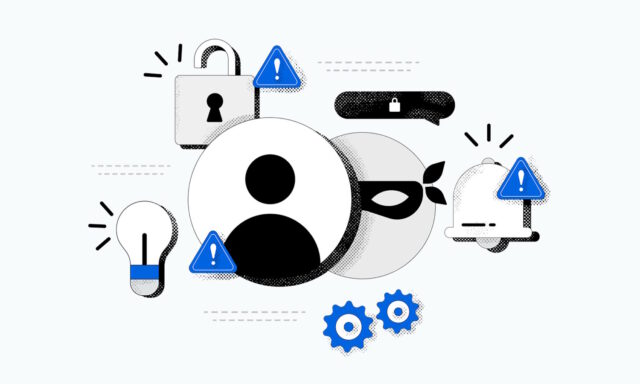
Online scams are nothing new, but there are now more channels through which they can be run. Among them are social platforms like WhatsApp and Messenger, and it is sad fact that older users are more likely to fall victim
This is precisely why Meta is rolling out a new system of warnings that appear in its messaging apps. The aim is to make users think twice about who they connect to and who they share information with as part of Cybersecurity Awareness Month.
In WhatsApp, Meta is using warnings to urge caution when using the screen sharing feature of the app. Announcing the new protective measure, Meta says: “On WhatsApp, we’re launching warnings when you attempt to share your screen with an unknown contact during a video call”.
The company continues:
We know scammers may pressure their targets to share their screen to trick people into giving away sensitive information including bank details or verification codes. With this new tool we give our users more context to spot and avoid scams.
Across its portfolio of social media tools, Meta is encouraging users to take advantage of its Security Checkup and Privacy Checkup tools, as well as using Passkeys to avoid the use of repeated or unsafe passwords.
Meta also shares details of the protections it is working on for the Messenger component of Facebook:
On Messenger, we’re testing more advanced scam detection in chats. When this is enabled and a new contact sends a potentially scammy message, we warn you and give you an option to send recent chat messages for AI scam review. If a potential scam is detected, you will get more information on common scams, and we will suggest actions including blocking or reporting the suspicious account.
Meta is also teaming up with a number of creators across different regions in an attempt to raise awareness about the importance of being vigilant for scams. This is not the only example of the company reaching out rather than working on its own:
Meta is joining the National Elder Fraud Coordination Center (NEFCC), a nonprofit that brings together law enforcement, and companies like AARP, Amazon, Capital One, Google, Microsoft, and Walmart to combat fraud targeting older adults. We will be working alongside NEFCC members to combat fraud at the local, state, and national levels, focused on protecting older adults by sharing resources and supporting investigations into large-scale fraud operations.
As part of the Tech Against Scams Coalition (TASC), we recently worked with Match Group to disrupt Facebook Groups that claimed to be selling dating accounts to be used for scams. The scammers disguised Facebook Groups as being for “dating support services.”
Meta has put together a list of tips aimed at “older adults”, although they don’t really differ from the advice usually offered to anyone trying to avoid scams:
- Be cautious with unsolicited messages or calls. Never share personal or financial information like your Social Security number or account numbers in response to unexpected calls, emails, or texts. Legitimate companies and government agencies won’t ask for this information out of the blue.
- Pause and check in with people you trust. Scammers often create a false sense of urgency or panic. If someone pressures you to act quickly or keep things secret, that’s a red flag. Take a moment, and talk to someone you trust before responding.
- Use official customer service channels. If you need help, always call the company’s official hotline or go to their website to find their contact info. Don’t click on links in emails or texts, and avoid posting complaints on public forums — scammers look for these opportunities.
