
Use command line to safely remove USB drives
USB flash drives are a supremely convenient way to store and transfer information. Easy to carry around, they allow you to plug in to almost any convenient PC, and access your data and programs, before disconnecting and moving on to the next system.
Except, of course, there is one potential complication. If you remove a USB drive that has a document open, or where some information is yet to be written, then you’ll probably lose that data (and maybe corrupt the file).
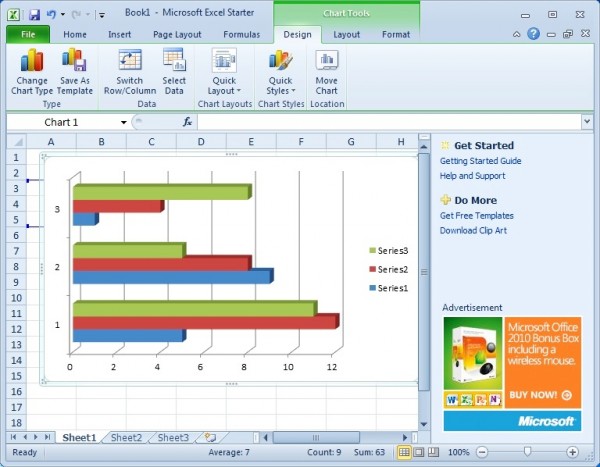
Can't afford Microsoft Office? Take Starter for free
If you’re looking for a free Office-compatible suite then there’s plenty of choice around, with tools like LibreOffice and OpenOffice.org offering a host of powerful features.
Another option is simply to install Microsoft’s Office 2010 Starter edition, though. It’s cut down, but still has more than enough functionality for many purposes, and can be used without a product key. The package only includes Word and Excel, and if you’re familiar with the regular editions then running either of these will quickly reveal some limitations.
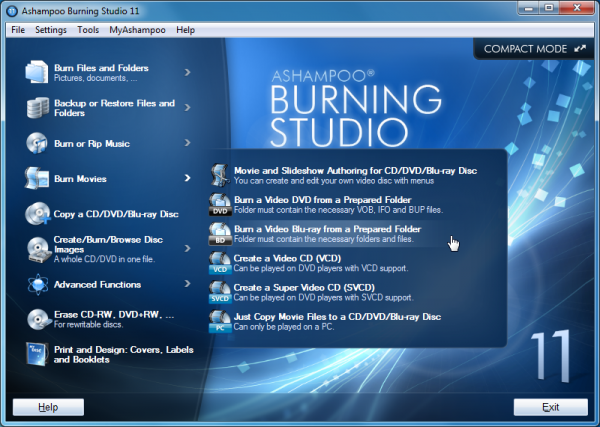
Ashampoo Burning Studio 11 treats cloud and desktop the same
Ashampoo’s Burning Studio has never made quite as many headlines as the big disc burning suites, perhaps because the program concentrates on ease of use rather than forever adding unnecessary "bonus"features that you’ll never use.
The package still manages to include interesting capabilities that you won’t always find elsewhere, though, like the ability to create interactive autostart menus for your data discs. And the latest release, Ashampoo Burning Studio 11, continues this tradition with easy and time-saving integration for your Facebook, Dropbox, Picasa and Flickr accounts.

O&O releases new defrag and disk image server software
Hard drive management specialist O&O Software has revealed the latest Server Editions of its flagship defrag and disk imaging tools. But while the packages are clearly targeted at businesses, they could be useful to anyone who has to manage a network.
The core functionality is the same as you’ll see in the other editions. So, for instance, DiskImage 6 Server Edition is a versatile tool for backing up everything from selected files and folders, to individual partitions or complete hard drives. It’s highly flexible (you can exclude particular files from an image backup, or restore only whatever elements of an image that you actually need), and is packed with essential features.
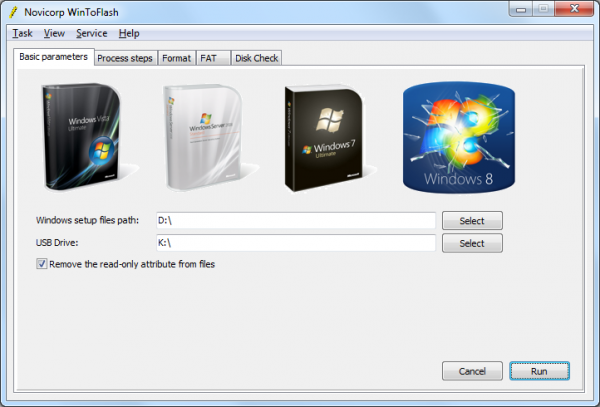
Need to install Windows from a USB stick? Try WinToFlash
When you need to install (or reinstall) Windows then normally you’ll reach for the regular CD/ DVD. But this is slow, easily scratched if you leave it lying around, and of, course, won’t be any use at all if your target system doesn’t have a working optical drive.
And that’s where WinToFlash comes in. This straightforward tool will take your installation disc (Windows XP, Vista, 7, 8 and Server 2003/ 2008 are supported), copy the files to a USB flash drive, and make it bootable, leaving you with a faster, more durable and convenient installer.
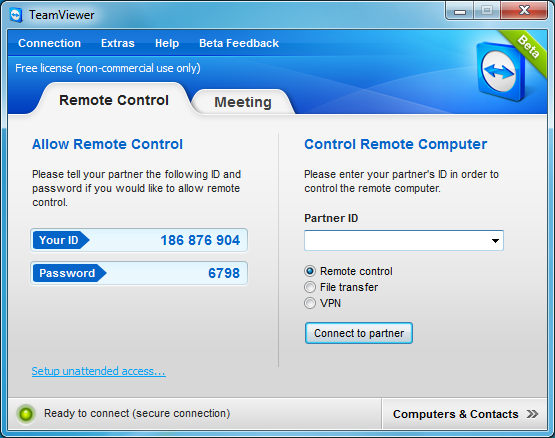
TeamViewer 7 Beta: Host meetings with up to 25 participants
The first public beta of TeamViewer 7 is now available, revealing some major additions to this popular remote access tool.
Many of the new features concentrate on solid improvements to what’s gone before. It’s now possible to save advanced connection settings for each remote PC, for instance, so you’re ready to work with a system just as soon as you connect. File transfer is now as easy as dragging and dropping a file or folder from a session window to your own PC. And sessions can be recorded, both as screenshots or AVI videos.
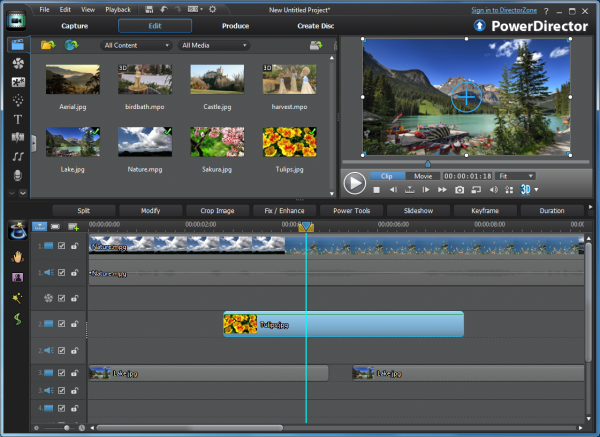
CyberLink Video and Photo Creative Collection 1.0 is a bargain
Multimedia specialist CyberLink has introduced a new money-saving bundle in its latest media creativity suite, the Video and Photo Creative Collection 1.0.
The suite combines the company’s high-end video editor,PowerDirector 10 Ultra, with its excellent photography workflow package, PhotoDirector 2011.
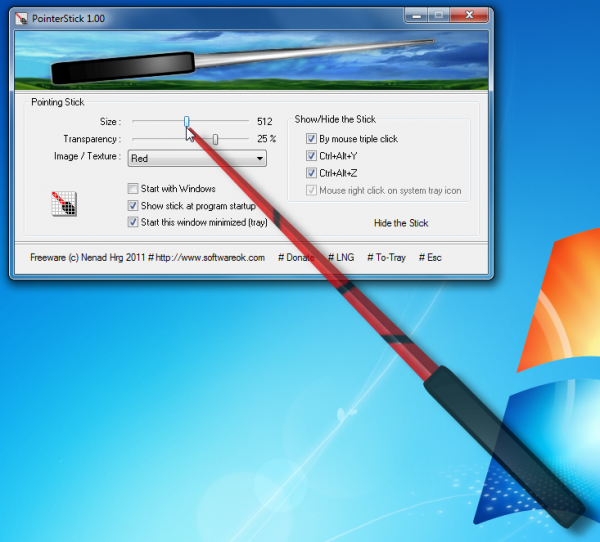
Make your presentations zing with PointerStick
Often, during a presentation, you’ll want to highlight a particular area of the screen. The obvious solution is to use the mouse cursor, and sometimes -- if you’re using a large projector, say -- that may be enough.
Mouse cursors are generally unobtrusive, though, which is why you might lose track of yours even when you’re sitting in front of the screen. So if you’d like to make your point rather more obviously, then you may benefit from a new free tool, PointerStick.

BlitzBlank kills malware your security software can't
Malware removal is normally an entirely automatic process. Your PC encounters something unpleasant, your antivirus package deletes it, and you carry on as before: easy.
Sometimes, though, life isn’t quite as straightforward. In particular, if you’ve spotted a suspect process that your security suite doesn’t recognize yet, then you’ll probably want to remove it manually. And that can be a real challenge.

Capture passwords and pretty much anything else on your network with York
Network capture tools can be useful for all kinds of reasons: troubleshooting, security, system optimization, or just to keep a better record of your online activities.
Setting them up and making sense of their reports can often be tricky, of course, but it doesn’t have to be this way. York, while far from perfect, offers easier than usual setup and in-depth logging of your traffic, and so could be very useful as a first network capture tool.

Firefox 8 too slow for you? Try Pale Moon 8
Only a few days have passed since Firefox 8.0 arrived, with new additions including an option to speed up launch time in some situations. If the browser still isn’t quite as fast as before, though, you could always try Pale Moon 8.0, released today.
This spin-off project starts with the same code base, so for the most part looks and behaves just like regular Firefox -- but it’s been carefully optimized to deliver even better performance.
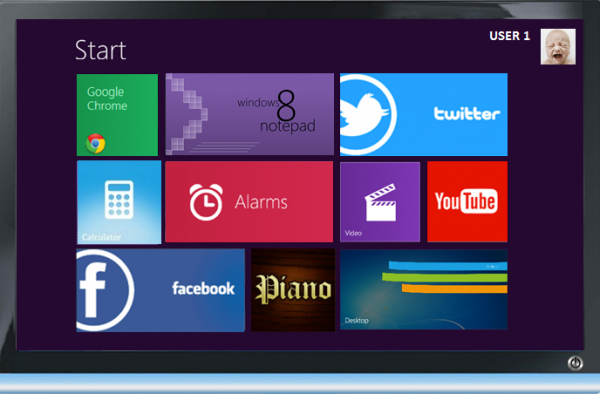
Taste the future with Windows 8 simulator
If you’re keen to try out Windows 8 before it officially hits the shops, your craving can be satiated by turning to the Developer Preview. While this is handy, the process of setting up a dual boot system, configuring a virtual machine or setting aside a dedicated computer to run the operating system is enough to put most people off. If you’d prefer not to go to these lengths, Windows 8 Simulator may be just what you have been looking for.
As the name suggests, this is a simulation tool rather than a replacement for your existing operating system, and it can be used without there being any danger of damaging the copy of Windows you work with. Windows 8 Simulator is not even a transformation pack as it runs in its own sandboxed window that cannot affect any other part of your system.
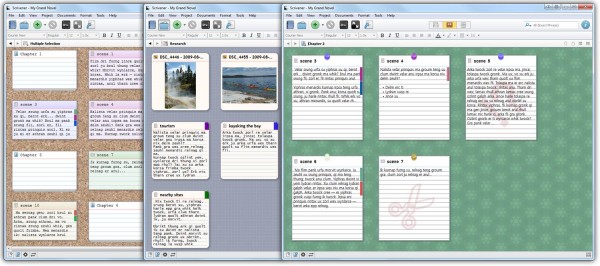
Move over Mac users, Scrivener comes to Windows
When it comes to serious writing, you need a serious writing tool; there are times when the likes of Microsoft Word just won’t cut it. Whether you are working on a novel, a play, a dissertation or any other form of lengthy document, a standard word processor is unlikely to provide you with the tools you need, particularly if you are trying to organize a series of ideas as well as getting down the task of writing. Scrivener used to be available only for Mac, but earlier this week the Windows version left beta and is available as a complete product.
Lengthy projects can be broken down into smaller sections that are more easily managed and a virtual index card system is available to help you to organize thoughts and ideas without the need to resort to using pen and paper. The ability to collate all of your research material together in a virtual binder, as well as being able to write, edit and revise your text, Scrivener is a tool that can see you through the writing process from start to finish.
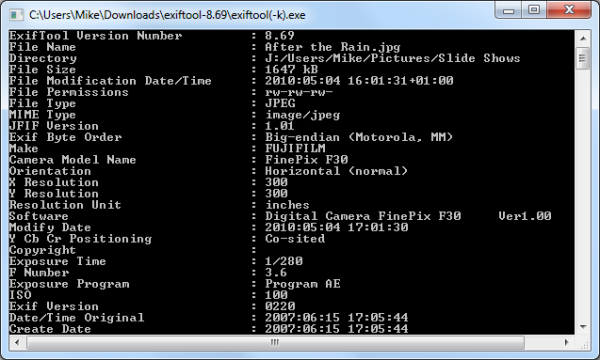
Take control of file metadata with ExifTool
Many file types support metadata, special tags that provide more information about their contents. A digital photo JPEG may reference the model of camera that took it, for instance; an MP3 might detail the album where it was originally released; PDF documents will often include tags mentioning their title and author.
In some cases you’ll be able to view at least part of this metadata from Explorer (right-click, select Properties > Details). For full control, though, you’ll typically have to go back to an application that specializes in that particular file type: an image editor for JPEGs, an ID3 tag manager for MP3s, and so on. Unless, that is, you have a copy of ExifTool.
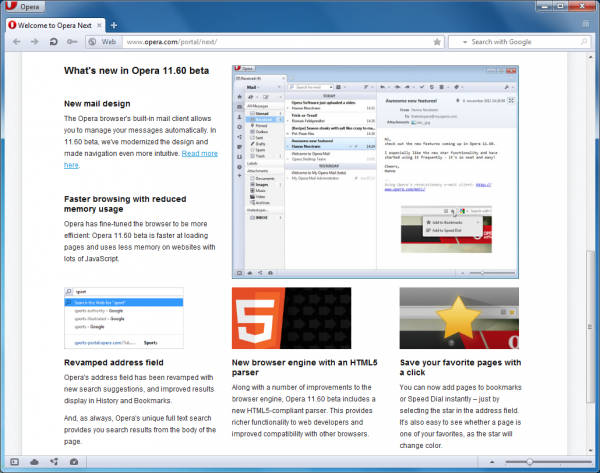
Opera 11.6 goes beta -- get it now!
Opera has released the latest beta version of its popular web browser, Opera 11.60. Code-named “Tunny”, the new release makes some significant changes, both visible and in the browser core. And these start with a revamped address bar.
Type a keyword, for instance, and Opera won’t only search your bookmarks and history. It’ll now also offer search suggestions, so typing "Windows" will provide links for Windows Update, Windows Live, Windows 8, and so on. And once you’ve reached a page, a new star icon allows you to bookmark it at a click. These aren’t exactly the most original ideas, then, but they’re worthwhile additions that will speed up your browsing just a little.
