
VLC 2.0.3 improves Mountain Lion, Windows 8 support
VideoLAN.org has released VLC Media Player 2.0.3, the latest build of its popular open-source media player software for Mac, Windows and Linux. Although a minor refresh, version 2.0.3 contains two notable updates in adding support for Mountain Lion’s Gatekeeper, and fixing the QT interface style in Windows 8.
In addition to these updates, version 2.0.3, which is also available as a separate 64-bit build (not updated to 2.0.3 at time of writing), contains a number of minor bug fixes and translation updates.

Which Firefox is right for you -- 14, 15, 16 or 17?
The recent release of Firefox 14 FINAL means the whole developmental cycle has moved on again, and as expected versions 15 (Beta), 16 (Aurora) and 17 (Nightly/UX) of Mozilla’s web browser have made their first appearances. Version 14 was a relatively minor release after the excitement of version 13, but versions 15 and 16 both promise some exciting new features as we reveal below.
Get a head’s up on what’s coming and discover which build is best for your personal needs with our updated guide to what the future holds in store for Firefox.

Mozilla releases Firefox 14.0.1, Thunderbird 14 -- get them NOW!
Mozilla has updated both its open-source browser and email clients with the release of both Firefox 14.0.1 FINAL, and Thunderbird 14.0 FINAL.
Firefox 14’s most notable new features are the switching on of secure connections when performing Google searches for better privacy, plus an updated site identity indicator system in the Address bar. It also introduces silent updates for Windows users for the first time, while OS X Lion users can enjoy native full-screen support for the first time. Thunderbird 14 contains no new features of note, in line with its recent move to an extended support phase.

Ape Windows 8
Customization website Windows X Live has released both Windows 8 UX Pack 5.0 and Windows 8 Transformation Pack 5.0. Both tools are designed to provide a Windows 8-like user interface in older versions of Windows.
Headline features for both version 5 builds are new themes and updates designed to ape the user interface found in the recently released Windows 8 Release Preview.

Lion Tweaks 2.01 reclaims Snow Leopard features you love but miss
Fredrik Wiker has updated his Mac freeware utility, Lion Tweaks to version 2.01. Version 2 added support for Mountain Lion and Gatekeeper, while version 2.01 makes some more minor changes, including marking system default settings in bold for easier identification.
Lion Tweaks allows Lion (and now Mountain Lion) users to “correct” certain features changed from older builds, providing them with a way to restore favourite settings from Snow Leopard. It also includes several additional tools, including a TRIM-support enabler for SSD drives. This offers an alternative method of switching on TRIM to standalone tool TRIM Enabler 2.2, recently updated to include SMART support for a wider range of SSDs.

Radically revamp the look and feel of your Mac desktop
Customizing your Mac’s desktop using OS X’s built-in tools doesn’t take long, and if you were thinking you could make radical changes you’ll be left disappointed. Thankfully there are many tweaking and customization tools out there, but none go as far as CrystalClear Interface 2.7.4.
This tool allows you to radically revamp the look and feel of your desktop, with a new menu bar and re-skinned windows, applications and dialogue boxes, complete with transparency. It’s incredibly simple to use if you just want to set it and forget it, but also boasts all the fine-tuning tools more advanced users crave.

Lion Designer 3.0 gives OS X 10.7 a big makeover
German developer Moritz Wette has released Lion Designer 3.0, a brand new, redesigned build of his popular Mac desktop customization tool. Lion Designer makes it possible for users to quickly change backgrounds for various OS X tools like Launchpad and Mission Control, plus restore the colourful Finder sidebar icons, among other tweaks.
Version 3.0 introduces a new graphical user interface and Example Manager for quickly downloading replacement background images. It also fixes numerous bugs, extends compatibility to OS X 10.7.4 and later, and adds Retina display support.

CCleaner for Mac 1.04.148 supports OS X Mountain Lion
Piriform has updated its Mac freeware cleaning tool. CCleaner for Mac 1.04.148 adds support for managing login items and an option for removing unneeded languages from applications. It also adds Gatekeeper support for the forthcoming Mountain Lion OS X 10.8 release.
CCleaner for Mac is based on the popular PC version, offering Mac users a collection of free, conveniently placed tools for recovering hard drive space with just a few clicks.

Does your PC have touchscreen display? You need Microsoft Touch Pack for Windows 7
Windows 8 may be the time when touchscreen technology finally comes of age in relation to laptops and desktops, but much of the groundwork is already present in the current version of Windows. Purchase a touchscreen display now and you’ll find Windows 7 is more than capable of letting you control it via your fingertips.
Microsoft didn’t do an awful lot to push touchscreens in Windows 7, however. One thing it has provided, though, is a collection of tools and games that showcases the touch interface. If you have a touchscreen display and you’re running Windows 7, you need the aptly titled Microsoft Touch Pack for Windows 7.
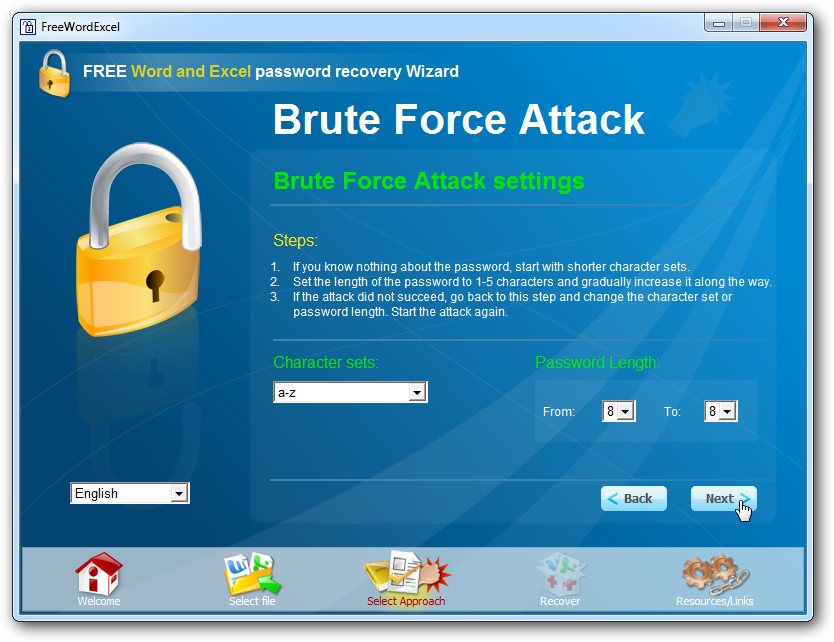
Free Word and Excel Password Recovery Wizard 2.09 lives up to its name, sometimes
Passwords are supposed to protect files from unauthorised access, but the sad fact is that just about any password can eventually be cracked. That’s bad news if you’re looking for bulletproof protection, but should you suddenly forget a password you might be grateful that your file isn’t as secure as you might have thought.
Password-recovery tools are plentiful, but freebies are thin on the ground. Many of these don’t even work, but one that does -- within certain limits of file format and password length -- is Free Word and Excel Password Recovery Wizard 2.09.

Secunia PSI 3 keeps your PC software up to date
Danish software developer Secunia ApS has released a brand new version of its free security audit tool for Windows users. Secunia PSI (Personal Software Inspector) 3.0 allows users to automatically scan their computer for missing Windows updates and outdated software, and, in many cases, the program can then automate the update process where necessary.
Version 3.0 boasts a cleaner, simpler user interface, automated patching support, localization support and improvements to underlying features.

Makeover Windows with open-source Rainmeter 2.3
Open-source desktop customization tool Rainmeter 2.3 has been released, boasting a number of major changes. Rainmeter allows Windows users to customise their desktop well beyond the options provided by the OS using a range of “skins”, which can be downloaded from other sites or created from scratch by the user.
Version 2.3’s headline new feature is a new, improved Rainmeter Skin Package system, which will simplify the process of distributing new user-created skins to others.

Opera 12 is available -- get it now!
Norwegian browser developer Opera Software ASA has released Opera 12 32-bit and Opera 12 64-bit for Windows, Mac and Linux.
Version 12 of the cult web browser, which is a major player in Eastern European markets, but enjoys more cult status worldwide with around 4 percent market share, introduces several major new features, including theme support and the ability to directly access the user’s web camera from the browser.

Which Firefox is right for you -- 13, 14, 15 or 16?
Following on from the release of Firefox 13 FINAL, Mozilla has updated its developmental branches to versions 14 (Beta), 15 (Aurora) and 16 (Nightly/UX) respectively. After the relatively exciting new features in version 13, what’s coming next? How does integrated social networking tools, panel-based download manager and improvements in OS X Lion users sound for starters?
Get a head’s up on what’s coming and discover which build is best for your personal needs with our updated guide to what the future holds in store for Firefox.
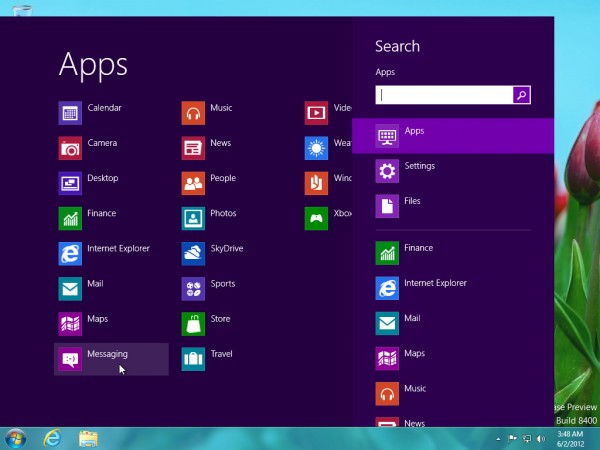
Don't believe the lies, you can have a Start menu on Windows 8 Release Preview
The Internet is awash with dark rumors that the brand newWindows 8 Release Preview Microsoft is getting heavy with users who have bypassed attempts to remove the traditional Start button and menu from the traditional desktop. No doubt you've heard that Microsoft has removed all support for the Start menu in this latest release, bringing a host of Start menu apps grinding to a halt.
We’re here to put you straight. Windows 8 Release Preview works fine with all of the Start menu replacement tools we threw at it, including two of our favorites: Classic Shell and Start8 from Stardock. But while they work now, will the same be true when the final release surfaces later this year?

