
Google releases Chrome 18 Beta -- get it now!
Hot on the heels of the final release of Chrome 17, Google has updated Chrome Beta to version 18. Its headline new feature is improved 2D graphics performance in HTML5 and a software rasterizer to enable older machines to display content rendered using newer, unsupported technologies such as WebGL.
Chrome 18 Beta also sees improvements to the PDF plug-in, plus fixes a number of issues such as full-screen performance under Windows and startup issues in Red Hat Enterprise 6.

Need a fast, efficient PDF creator/viewer? Try Nitro Reader 2.2
Nitro PDF has updated its free PDF reading and creation tool with a selection of new features, plus performance improvements and bug fixes. Nitro PDF Reader 2.2 builds on previous releases with minor additions including a new Print option for PDFs in the context menu, automatic keyboard language detection in text insertion tools and support for rich text in both annotation and form fields.
Nitro PDF Reader stands out from other free PDF viewers with its creation and editing tools, which include the ability to convert documents from over 300 file types into PDF without having to invoke the built-in virtual PDF print driver.

Do you store files in the cloud? Try BoxCryptor 1.2
Acomba UG has released BoxCryptor 1.2, its free and paid-for encryption tool for those using certain cloud-based backup services. BoxCryptor is designed for those who wish to encrypt their data locally prior to uploading it to services like Dropbox where the encryption is handled remotely, thereby adding an extra layer of privacy and security to the user’s files.
Version 1.2 adds support for unlimited encrypted folders to those using the paid-for, unlimited version ($39.99 personal, $99.99 business), plus adds a new Advanced mode for more experienced users alongside a new wizard for creating and opening encrypted folders for beginners.

Mobile Mouse: Control your PC with smartphone or tablet
The advent of big-screen HD TVs has made it easier than ever to watch video on your computer through your television. The only downside is physically hooking up your computer to your TV, followed by having to get up from your comfortable seat to take control. Why go to all that hassle when you can configure your mobile or tablet to act as a wireless remote control, mouse and keyboard with the help of a tool called Mobile Mouse?
Mobile Mouse comes in two parts: Mobile Mouse Server for your PC or Mac, and then the mobile app for iPhone/iPod touch, iPad or Android.

Screenshot Captor 3 adds scrolling capture, Windows 7 transparency effects
Donationcoder.com has announced the release of Screenshot Captor 3 for Windows PCs. The donation-ware screen capture utility adds three major new features to this landmark release, including splicing effects, a scrolling screen capture function and a number of watermarking options for marking screenshots.
Version 3.0 also includes other recently introduced features, such as full TWAIN and WIA scanner support, automatic upload to supported image hosting services and support for partial Windows 7 transparency effects.
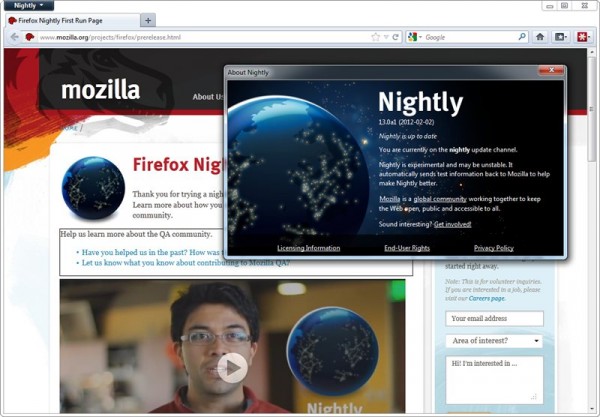
Which Firefox is right for you -- 10, 11, 12 or 13?
Following on from the release of Firefox 10 FINAL, Mozilla has updated its developmental branches to versions 11 (Beta), 12 (Aurora/UX) and 13 (Nightly) respectively.
As always, the rapid release cycle -- a new version of Firefox ships every six weeks -- means that changes aren’t as radical as you might expect considering the regular version number jumps. However, the latest batch of updates hints that some major updates are heading Firefox’s way over the next few months. Get a head’s up on what’s coming and discover which build is best for your personal needs with our updated guide to what the future holds in store for Firefox.
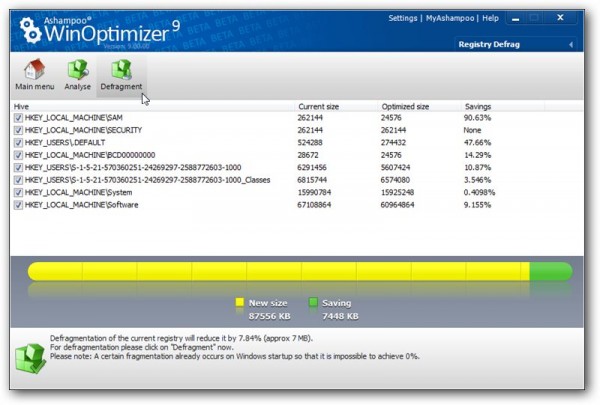
Ashampoo WinOptimizer 9 Beta is ready for Windows 8
Ashampoo has released a beta version of the forthcoming Ashampoo WinOptimizer 9. The all-in-one maintenance and performance tool for Windows PCs will include two brand new components and promises improved performance over its predecessor thanks to tweaked algorithms that will scan quicker and more thoroughly to identify more areas for improvement.
Version 9 also boasts a redesigned user interface and promises to be compatible with the forthcoming Windows 8, due for release later this year.

CCleaner for Mac 1.01 released, but Windows users get more
Piriform Software has released the first stable release of CCleaner for Mac, its free cleaning utility for Mac OS X. Based on the popular Windows version, CCleaner for Mac 1.01 FINAL boasts fewer features compared to its long-established sibling, but we expect this to change over time.
The new release enters an increasingly crowded market for free cleanup tools, and will compete against the likes of EASEUS’ CleanGenius Free as it bids to establish a foothold on the Mac platform.
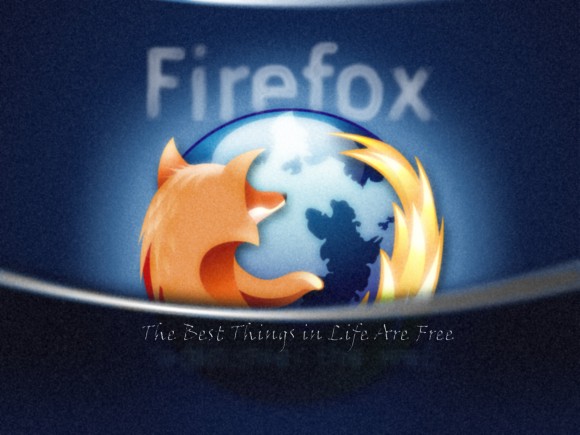
Stop the plug-in madness -- get Firefox 10 now!
Ahead of its official unveiling, Firefox 10 FINAL has appeared on the Mozilla download servers, allowing impatient users the opportunity to download and install the new version up to a day early.
Version 10’s headline new feature will appeal to those frustrated with having to wait for browser extensions to be recognized as compatible by new builds: from version 10 onwards, browser extensions will automatically be considered compatible unless specifically marked otherwise. It will also see a minor interface tweak, the loss of the browser forward button, and some new tools that will appeal to developers.

Capture and securely store WiFi passwords with Lastpass 1.90.1
Online password manager Lastpass has been updated to version 1.90.1. The cross-platform, multi-browser plug-in, also available as a separate download for 64-bit versions of Windows, adds one major new feature to this release: the ability to capture and securely store WiFi passwords for transferring to other computers.
The password manager allows users to securely store all their various online login details through one convenient, central location, encouraging them to use strong, unique passwords for each site they frequent for security purposes.
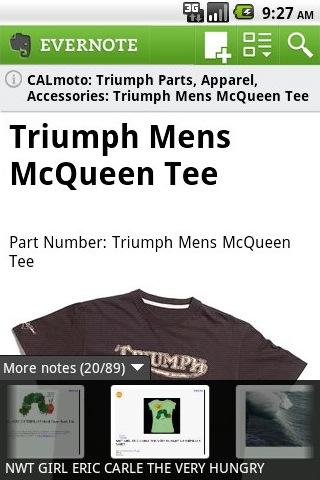
Evernote updates Android and Windows clients
Online note capturing and storage service Evernote has updated its Windows client, Evernote for Windows, to version 4.5.3. Despite the minor revision number, Evernote for Windows 4.5.3 packs in a number of new features aimed at those who store PDF files within Evernote.
Also updated is Evernote for Android to version 3.5, offering two major new features -- auto-title suggestions and save anytime functions – plus improved layout of images when viewing notes.

Got a Mac and non-Apple SSD? You need TRIM Enabler 2.0
Hot on the heels of a fifth Beta release last week, TRIM Enabler 2.0 has been given a final, stable release. TRIM Enabler 2.0, which extends TRIM support to non-Apple SSDs in OS X Lion, features a complete rewrite and new way of enabling TRIM by patching existing SSD drivers rather than replacing them.
Recent updates have also improved the speed of the patching process, plus TRIM Enabler now automatically updates when changes have been made instead of requiring a manual refresh. The final release has also introduced a new automatic update checker, allowing users to be prompted when a new version is released.
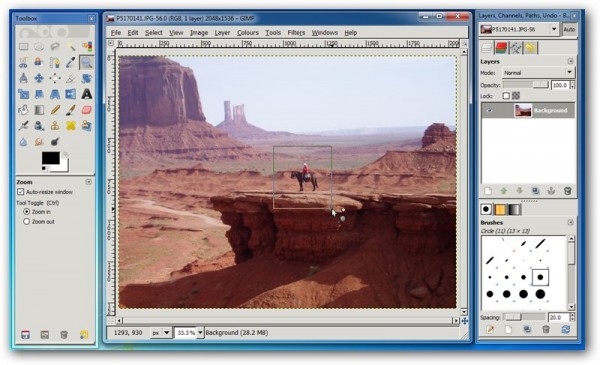
Now you can get GIMP's power with Photoshop's look and feel
You’re after a free image editor. You want a powerful one, something that gets compared favorably to the likes of Photoshop. You find Paint.NET and PixBuilder Studio intriguing, but just that little bit lacking. Ultimately, though, when you ask about a powerful, free image editor, you’re going to be pointed towards GIMP.
And that’s where the trouble begins, because while GIMP is undoubtedly the most powerful free image-editing tool there is, it’s also one that puts newcomers off because of its multi-paned floating user interface. But what if you could marry the interface of Photoshop with the power (and free price tag) of GIMP? The good news is, you can, thanks to an open-source, cross-platform program called GIMPshop.

Our gift to you: Acronis True Image 2010 Personal free
Everyone needs some form of backup, but while successive versions of the Windows Backup Tool have undoubtedly got better, they’re still not quite as intuitive or as comprehensive as we’d like them to be.
If you want maximum protection for your files, settings and even Windows itself, you need a good third-party tool. A tool like Acronis True Image 2010 Personal, worth $19.95, which will be available exclusively to US and Canadian residents to download for free from the Downloadcrew Giveaway site this Friday (January 20).

Pokki creates desktop apps from websites
You have undoubtedly noticed that an ever-increasing amount of the time you spend using your computer is online. The same is true of your phone, and when you’re out and about it is quite usual to use dedicated apps to access services such as Facebook and Twitter. But when using a desktop or laptop, the vast majority of people will head straight to the website of various online services. Thanks to Pokki this may change.
Pokki is a platform for a series of applications that can then be used to transform a range of websites and online services into desktop apps. The value of being able to access the Internet through the desktop rather than a browser is something that has been recognized in the past -- even Microsoft noticed the potential early on with its Active Desktop component in older versions of Windows. Pokki is somewhat more advanced than this and other similar options that are available, offering you a series of specially designed apps, each of which have been built from the ground up with a particular web service in mind.

