Get Skype 5.6 for Mac now!
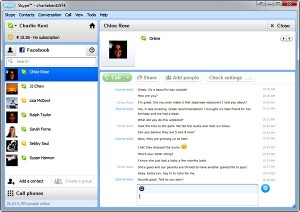 Mac owners with Skype installed have a new version of the chat tool to install, and despite the small increase in the version number, there’s actually a lot packed in.
Mac owners with Skype installed have a new version of the chat tool to install, and despite the small increase in the version number, there’s actually a lot packed in.
One of the biggest improvements in Skype 5.6 for Mac is the addition of automatic updates -- this is something that will be welcomes by anyone who likes to ensure that they always have the very latest version installed. It is an important security measure, too, as it means that any problems that have been detected with previous versions can be fixed automatically.
After something of a delay, there is now support for full-screen mode in OS X Lion, which leaves you free to focus on chats without the distractions of any desktop furniture. Skype has been constantly improving the way that group and conference calls are handled, and this latest update is no different, with interface tweaks and feature enhancements included in this latest version.
Most notable for group chats is the dynamic mode that is available in group video calls. In this mode, the video window of whichever participant is talking is automatically moved to the top of the screen -- this can make conversation much easier to follow when there are several people involved, particularly if you are not overly familiar with them. It is now also possible to disable the auto gain feature of your microphone which had led to background noise problems in some conference calls.
Another new feature makes it possible to delete individual messages from within conversations and delete entire conversations from your chat history. As you would expect, there are also a number of bug fixes, including problems with the selection of contacts, issues with call ending and problems with USB headsets, as well as an issue that mean chat messages become invisible after clearing chat history.
You can find out more and download a free copy of the app by paying a visit to the Skype 5.6 for Mac review page.
