Sync multiple Google calendars to Windows Phone 7.5
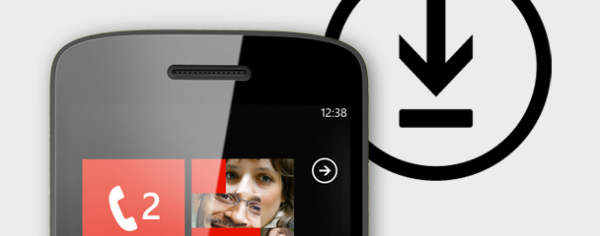
I don't really use Google Calendar and don't have Windows Phone (sigh, on the latter). If you do, here's a tip. Google has enabled multiple-calendar sync with Windows Phone 7.5. It's now possible to select among the calendars and sync up to 25 of them. Gasp, who has two dozen plus one?
"Just navigate to m.google.com/sync on your phone’s browser and configure the calendars you would like to see", Li Yin, with the Google Sync Team, posts to Google+. "From that page, you can also configure which addresses you send mail as if you have custom addresses in Gmail. We’ve also improved search to look beyond the conversations that are stored locally on your device so that you are able to find more of your conversations, faster".
As I have expressed many times over the last five years, synchronization is the killer app for the connected age. Its importance increases as businesses and consumers use more mobile devices connected to the cloud.
Features available on Windows 7.5:
With Google Sync enabled, you can do the following actions in Google Calendar using the Calendar app:
- Create events and edit event details.
- Respond to meeting requests and update your attendee status.
- Change your Alert Reminder Time, e.g. "30 minutes before".
- See your list of pending invitations.
- When you’re invited to an event, it shows up with a dotted line on the left side of the event in your calendar. If you choose Accept or Maybe, it changes to solid, and if you Decline, the event is removed.
- When viewing meeting invitations in your inbox, the calendar icon at the bottom lets you update your attendee status.
Multiple-calendar sync is also available to Google Apps users.
If you find Google's setup instructions to be lacking, Microsoft offers more.
