TED Notepad is more intelligent
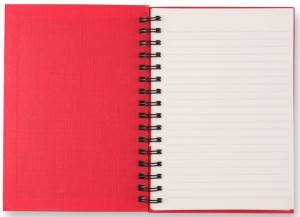 If you’ve tried a few Notepad replacements before then you’ll know they’re usually aimed at a fairly technical audience. And so top-of-the-features-list will be items like “code folding” or “syntax highlighting”, which is fine if you’re a developer, but not quite as interesting for everybody else.
If you’ve tried a few Notepad replacements before then you’ll know they’re usually aimed at a fairly technical audience. And so top-of-the-features-list will be items like “code folding” or “syntax highlighting”, which is fine if you’re a developer, but not quite as interesting for everybody else.
TED Notepad is a little different. It’s not short on developer-friendly options -- it’s easy to play around with indents, search and replace supports regular expressions, you can even add custom scripts or programs to process text according to your own rules -- but you don’t have to get into these complexities, unless you really want to. And so the program is just as appealing to regular users who want something like Notepad, but a little more powerful.
There’s true multi-level undo and redo, for instance. You get nine mini-clipboards, ideal when you need to paste in common words or phrases into documents. It’s easier to select text with the mouse by just clicking more times (twice selects a word, three times a line, 4x selects the paragraph, x5 the document). And you can save important documents in a Favourites list for speedy access later.
TED Notepad is more intelligent than the average Notepad replacement, too. It understands all the main text file types and encodings, so will for instance automatically recognise a UTF-8 document when you open it (although there’s direct support for a host of specific encodings, too). There’s also useful auto-indentation, and the program can even automatically complete the current word (or line) based on what you’ve entered so far in the current document. If you’re typing in some long surname over and over again, say, just enter the first couple of characters, press Ctrl+Space and Ted Notepad will probably finish it for you.
There are plenty of other thoughtful features, everywhere you look. It’s easy to insert the date and time in a variety of formats, for instance; the program saves your work every few minutes, enabling it to recover documents if your PC crashes; and you can easily set Ted Notepad to stay on top of other windows, very convenient if you’re using it to take notes about what’s happening in other applications.
If you want the more advanced text processing options, there are plenty of those, too. You’re able to tweak the case of lines, for instance; remove duplicate lines; reverse text in various ways; sort lines, remove lines, unwrap lines or paragraphs and a whole lot more. And a host of keyboard shortcuts makes it quick and easy to access whatever program feature you need.
What’s most remarkable, though, is that all of this comes in a free and portable tool which consumed a mere 256KB on our test PC. Ted Notepad is a great little text editor which really does have something for everyone, and if you currently need a Notepad replacement then you should probably try this one first.
Photo Credit: Kongsak/Shutterstock
