EaseUS To Do Backup adds a backup and recovery option for Android devices
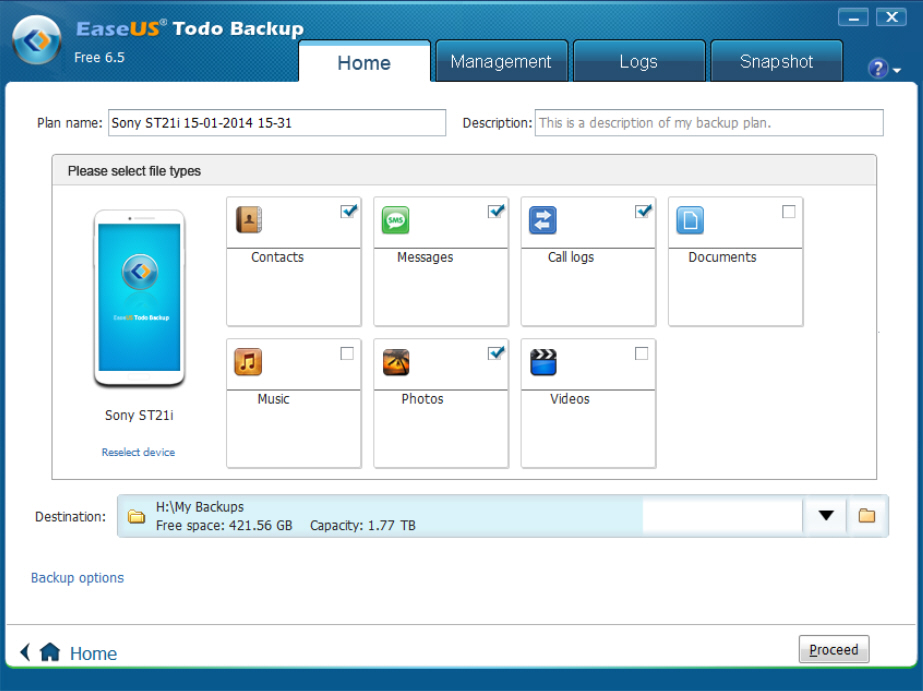
EaseUS software has released EaseUS Todo Backup Free 6.5 and EaseUS Todo Backup Workstation 6.5. The new release debuts one major new feature: the ability to back up and restore Android devices to the user’s PC.
Todo Backup combines file- and image-based backup and recovery with disk cloning and -- for paid-for users only -- snapshotting tools.
Version 6.5 adds a new option to the Backup tab in the form of Android backup, which is supported for devices running Android 2.3, or 4.0 or greater (including the recently released KitKat iteration).
Users can either connect their Android smartphone or tablet directly to their PC via USB cable (make sure USB debugging is switched on under Settings > Developer Options or Applications > Development) or via Wi-Fi.
Should users wish to be able to back up their Android devices wirelessly, they will need to scan in a QR code on their Android device (scroll down to the bottom of the page) that will direct them to a download of an apk file that will allow this functionality.
Once connected, users can back up the following items from their phone: contacts, messages, call logs, documents, music, photos and video. EaseUS Todo Backup 6.5 also supports restoring data back to a phone at a later date.
The only other change in this latest release are a number of unspecified bug fixes that EaseUS describes will "improve product quality". EaseUS Todo Backup Free 6.5 is available as a free-for-personal-use download for PCs running Windows XP or later; EaseUS Todo Backup Workstation 6.5 is available as a free trial download -- the full version can currently be purchased for $39.
