Lightscreen screen capture tool adds previews, improved area capture mode
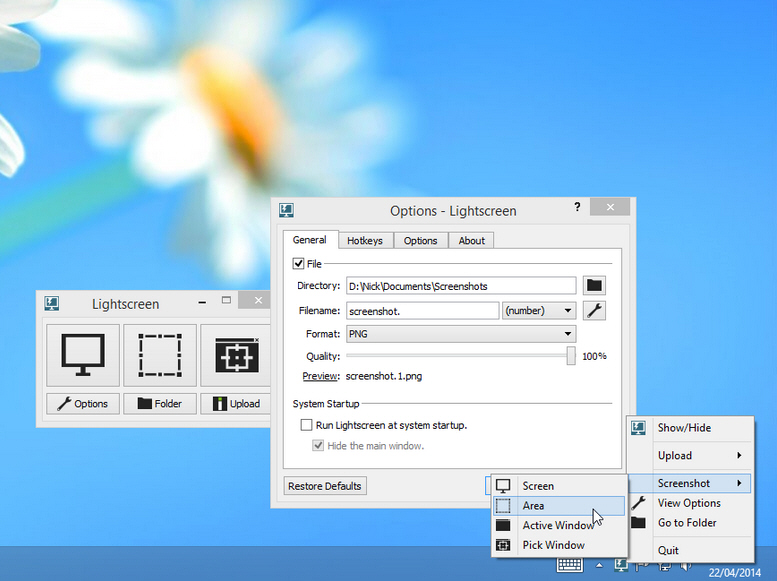
Christian Kaiser has released Lightscreen 2.0, a major new version of his open-source screen capture tool for Windows and -- as of version 2.0 -- Linux.
Also available in portable form, Lightscreen 2.0 debuts a number of major new features, including screenshot previews, support for uploading photos to imgur.com with full history of uploaded shots.
Version 2.0 opens with a brand new Screenshot Previews tool. This is configured via the Options menu, which has also been reorganized into four separate tabs for this new release.
When enabled from the Options tab, where users can also set a maximum preview size (300 pixels by default) and position on-screen (any of the four corners are available), users will see the preview pop up whenever a shot is taken.
It’s a major development for Lightscreen, which prides itself on being a lightweight, unobtrusive tool that the author largely envisages being triggered using hotkeys.
Lightscreen 2.0 also adds support for uploading screenshots to the imgur.com website instead of saving them to disk. All uploaded grabs are recorded in a History window, accessible from the program’s Notification area icon.
The Area Mode capture tool has also been improved, with better support for zooming as well as the ability to now resize as well as move the capture area prior to grabbing the screen.
A number of naming improvements have also been implemented, with support for adding the timestamp, configurable dates and customizable leading zeros. A new preview in the Options dialog itself helps users fine-tune the naming convention before committing to any changes.
Version 2 also comes with the promise of Linux compatibility -- users will need to compile this from the source code -- as well as a large number of unspecified tweaks, fixes and "miscellaneous" improvements.
Lightscreen 2.0 and Lightscreen Portable 2.0 are both available now as a free, open-source downloads for Windows. Linux is also supported via the source code.
