SHAREit promises easy Wi-Fi file sharing for PCs, iOS, Android
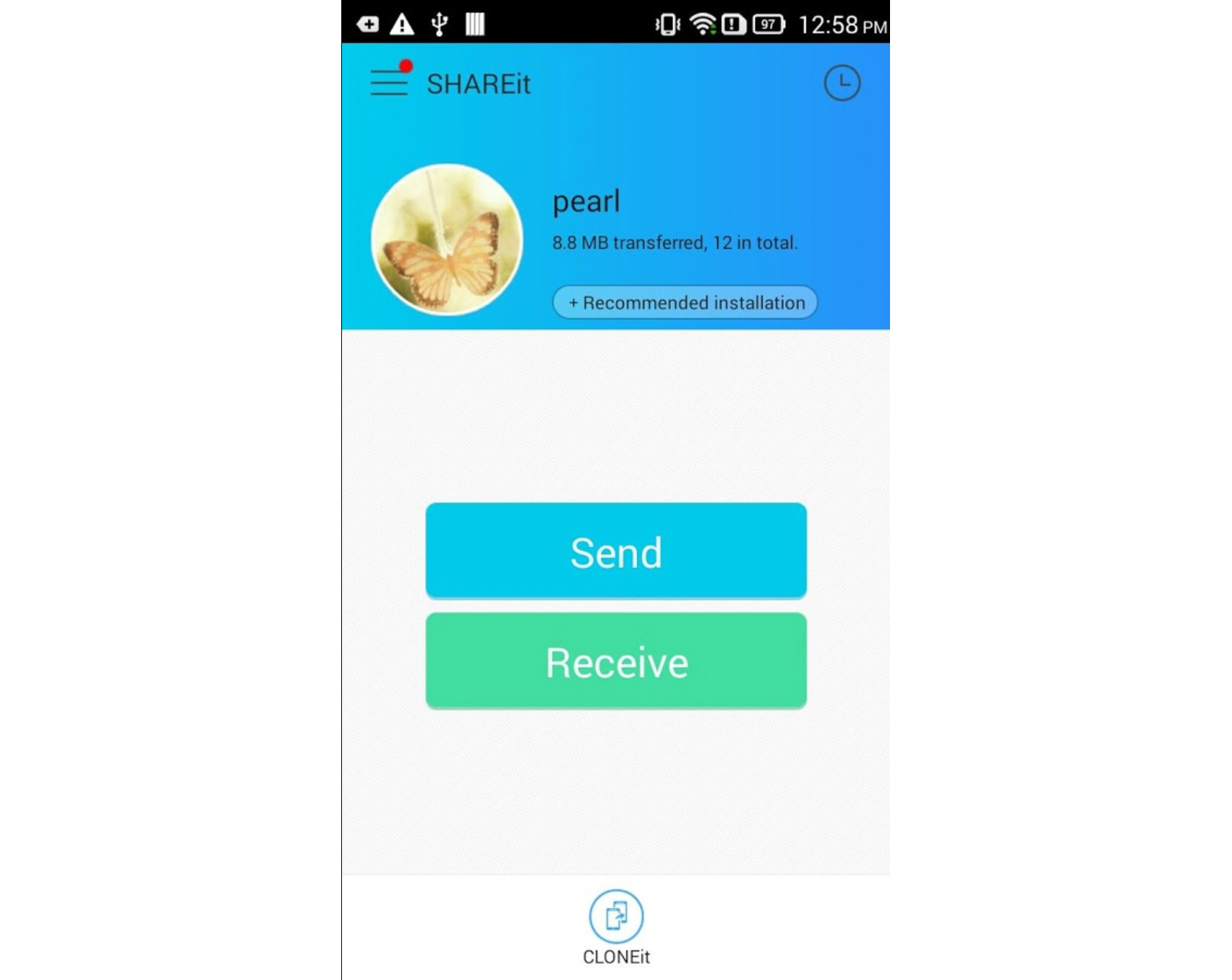
If you’d like to share files between devices then you could connect them to the same network, but this can be tricky to set up, especially with devices of different types.
Lenovo’s SHAREit is a simpler solution which enables PCs, iOS, Android and Windows Phone users to share files locally over Wi-Fi, no network hassles involved at all.
The emphasis on ease of use is obvious right away. On launch you’re not quizzed about IP addresses or subnets, or asked to generate a digital certificate: all SHAREit requires is that you personalize your system by selecting a fruit-based avatar.
To send a file, you then click Send, drag and drop the files to transfer, and click Next.
Click "Receive" on some other device and it’ll appear on the sender’s screen. Tap or click the preferred receiver and any files will be transferred just as fast as the wireless connection will allow.
This worked very well for us and is a very simple way to run ad-hoc file transfers without network or other complications.
It’s also useful as a basic backup tool for a mobile device. Click Send on an Android phone, say, and you’re able to select all your photos, videos, contacts and files with a tap or two, before transferring them to the receiver.
There are apparently more advanced features on offer, too, including the ability to stream photos from an Android device to a PC, or use your Android phone to control a PC-based PowerPoint presentation.
We couldn’t get either of these to work and the very basic documentation didn’t help, but fortunately SHAREit’s file sharing abilities are more than enough to justify the download.
