Remove JPG and PNG tags with StripPhoric
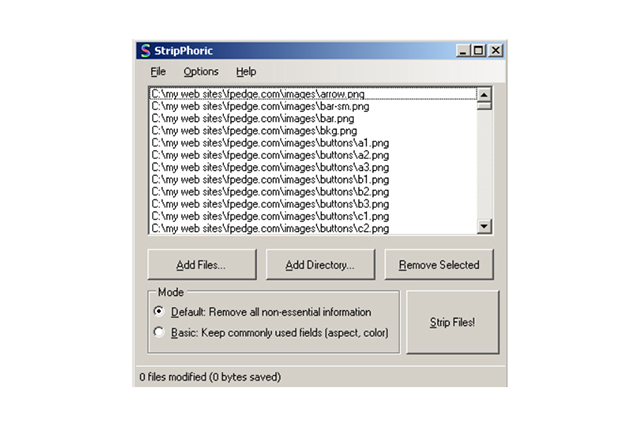
StripPhoric is a free tool which removes JPG and PNG metadata, reducing file sizes, and -- by removing details like geotags -- perhaps protecting your privacy.
The program is extremely basic, and has a few annoyances, but if you’re looking for ease of use then it’s hard to beat.
StripPhoric arrives as a 404KB installer, which is the first problem: it really should be portable. But there’s no hidden payload, no adware or other unwanted extras. And if you install it, and copy the 95KB StripPhoric.exe executable, then you’ll be able to run it anywhere.
Launch StripPhoric and you must point it to your target files, either by clicking the "Add Files" and "Add Directory" buttons, or by dragging and dropping them onto the program.
There are two modes of operation to choose from. "Default" strips all metadata; "Basic" keeps commonly-used fields, such as aspect and color (unfortunately the developer hasn’t spelled out the precise details of that).
Select your preferred mode, click "Strip Files!", and StripPhoric rewrites your images to be tag-free.
The key word here is rewrite, because the program replaces your source files with the reduced version. This shouldn’t cause any major issues, but we’d still recommend you only work with copies, at least until you’re confident that the new images will be okay.
StripPhoric is extremely basic, and offers no real control over its operations. But it’s extremely easy to use, and the ability to work with JPGs and PNGs is also a plus. If simplicity is your top priority, give it a try.
