PopTrayU is a very configurable email notifier
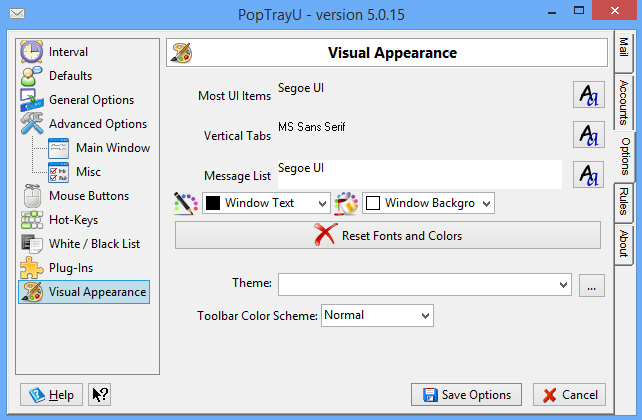
As email notifiers go, PopTrayU might seem a little old-fashioned. There’s no flashy interface, no specific support for webmail accounts, and the project’s SourceForge page takes care to highlight its "Vista/Win 7 compatibility fixes", maybe not something to boast about in 2015.
But if you forget the first impressions, look a little deeper, you’ll find it’s a great way to see alerts about new emails in your POP3 and IMAP4 accounts.
The program adds yet another icon to your system tray. It’s light on resources, though (2.8MB RAM on our test PC), and easy to set up: right-click > Options > Accounts > Add Account and enter the details for whatever account you’d like to check. There’s POP3 and IMAP4 support, SSL/ TLS, and a "Test Account" button to confirm you’ve entered everything correctly.
Leave PopTrayU working and it’ll check your accounts every five minutes, updating the system tray icon with the number of new messages waiting. Hover your mouse over the icon and you’ll see which accounts have mail. Opening the program displays your messages and you can preview or delete them, mark them as spam or send a reply, all without firing up your full email client.
PopTrayU’s real power comes in its configurability. If you’re not happy with the default 5 minute check, for instance, you can set this to whatever you like. Or have a different interval per account. There’s an option to not check accounts between the times you specify (forget about work emails in the evening, say). You can have the program check for mails only when you’re already online, and/ or when the program is minimized, or you might turn the feature off entirely.
Email notifications are flexible, too. When a new message arrives you can update the icon, flash it, display one of two balloon notification types, show the main window, play one custom sound, or have different audio alerts for each account.
A full-strength Rules system gives you even more power. You’re able to check an incoming mail’s subject, From, To, CC and other fields, then choose to ignore them (don’t notify), execute a file, delete them from the server, mark them as spam, and more.
All this comes in a highly customizable interface. You’re able to set up your preferred hotkeys for many common actions (Show Messages, Check for Mail, Run E-Mail Client), or set up to 7 mouse actions for the PopTrayU system tray icon (left/ right/ middle/ double-click, shift+left/ right/ middle-click).
If you’re looking for a basic Gmail notifier then the program isn’t for you. But if you’re looking to monitor multiple POP3/ IMAP4 accounts, and you’ll make use of its extras and configuration options, then PopTrayU is a great choice. Go take a look.
