Sandboxie 5.12 supports Office Click-to-Run, improves Windows 8/8.1 performance
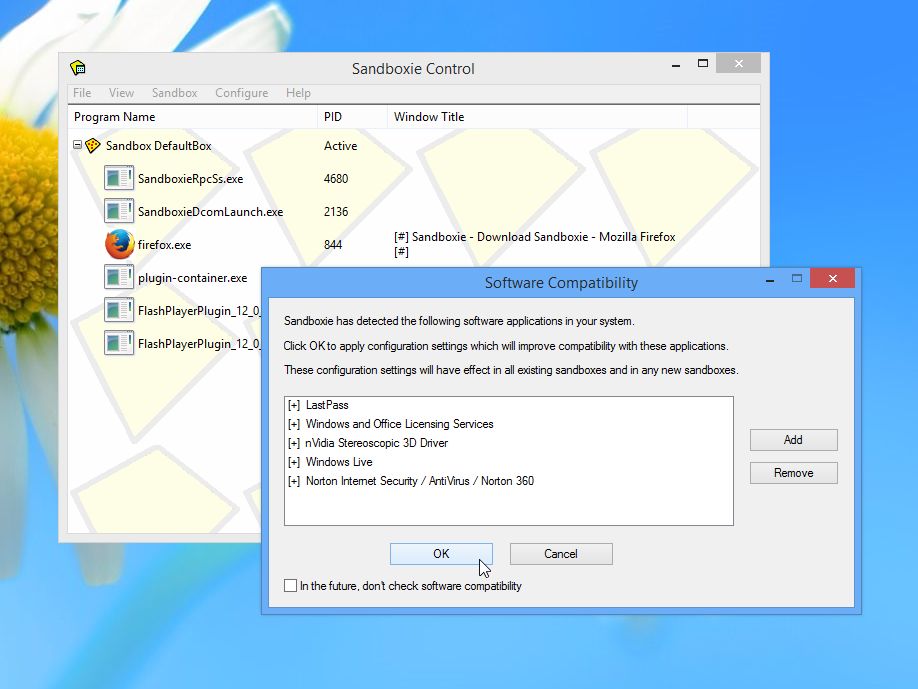
Sandboxing makes it possible to isolate programs from the rest of your system for testing or security purposes. Sandboxie 5.12 is the latest build of such a shareware tool for Windows.
Version 5.12 now adds support sandboxing Microsoft Office 2013, 2016 or 365’s ClickToRun installer for paid users, while improving performance on earlier versions of Windows.
As well as supporting the latest click-to-run versions of Microsoft Office, Sandboxie 5.12 also widens support to Google Chrome 52, which works with non-paid versions of the software too.
Two changes see sandboxed applications denied access to the system power configuration tool, while the environment variable USERNAME now correctly displays the current user instead of SYSTEM when invoked by a sandboxed program.
The Applications > Miscellaneous option now supports applications that use the qWave driver, such as Google Hangouts and similar websites -- this has been added to the templates.ini file.
Those still running Windows 8 and 8.1 will be pleased to learn that the faster loader code developed for Windows 10 to improve application startup times is now used for these older Windows builds too.
Sandboxie 5.12 also fixes a number of Windows 10-specific issues including Excel clipboard-related crashes, as well as a number of problems that affected various French Windows 10 builds. A rare printing crash in the 32-bit version of Chrome when run under Windows 10 64-bit has also been fixed.
Sandboxie 5.12 is shareware -- the free download acts as a fully functional trial for 30 days before reverting to a cut-down version with frequent reminders to register. The free download requires Windows XP SP3 or later. Home user licenses cost $20.95 for a single year, or $34.95 for a lifetime, and include all subsequent upgrades.
