Windows 10's new Dynamic Lock feature locks your PC when you step away

The forthcoming Creators Update for Windows 10 introduces a lot of new features, including something called Dynamic Lock.
This allows Windows 10 to detect when you’re away from your computer and automatically lock the device to prevent anyone accessing it in your absence. You don’t need to have Windows Hello configured to use it.
Provided you’re running the latest Insider Preview Build 15002, you can find the Dynamic Lock toggle in Settings. Go to Accounts > Sign-in options and you’ll see it listed there. You can toggle the setting On or Off, but that’s it. There are no other settings, and it doesn’t seem to do anything at the moment.
SEE ALSO: Wow! Massive Windows 10 Insider Preview Build 15002 arrives on Fast ring -- and it's a doozy!
The setting appears just above the Windows Hello configuration, but although Microsoft hasn’t detailed how Dynamic Lock will know when you’re away from your PC, it doesn't seem as if Hello is required. Slide 18 from last December’s WinHEC event in Shenzhen, China potentially sheds some light on things.
In the slide, there's an identical sounding feature referred to as "Proximity Lock" which uses Bluetooth and a paired device to know when you step away from the screen.
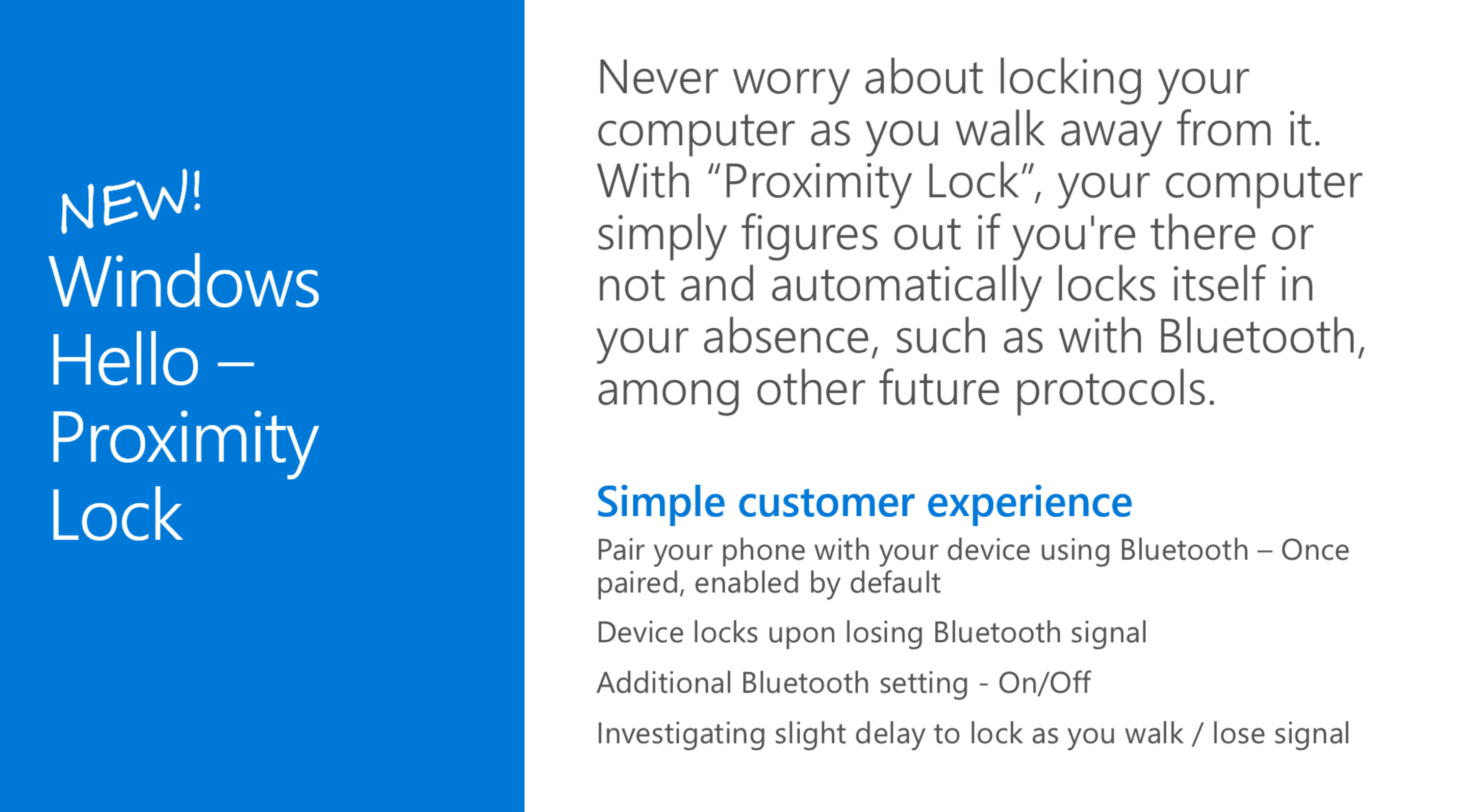
As you can see from the screenshot above, the slide says:
Never worry about locking your computer as you walk away from it. With "Proximity Lock", your computer simply figures out if you’re there or not and automatically locks itself in your absence, such as with Bluetooth, among other future protocols.
The slide then explains that once you’ve paired your phone using Bluetooth, the feature will be enabled by default and your PC will lock itself once it loses contact.
A fully working implementation of Dynamic Lock should be made available to Insiders in a future build.
Do you like the idea? Share your thoughts on it in the comments below.
Photo credit: Mmaxer / Shutterstock
