Windows 10 Virtual Desktop Enhancer: a first look
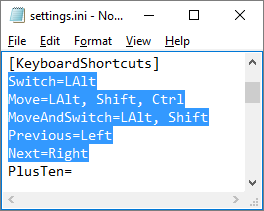 Windows 10 finally brought virtual desktops to the PC with its Task View feature, but although the system is easy to use, it’s a little underpowered.
Windows 10 finally brought virtual desktops to the PC with its Task View feature, but although the system is easy to use, it’s a little underpowered.
Windows 10 Virtual Desktop Enhancer is an open-source portable application which extends Task View with some small but welcome extras.
The first addition you’ll notice is a system tray icon displaying the number of the current desktop. It’s a handy extra way to keep track of where you are, and left-clicking it launches the regular Task View for switching.
Desktops can have a name ("Work", "Web", "Games", whatever you like), another way to help keep you organized. The name is displayed briefly when you switch desktops, and as a tooltip for the Windows 10 Virtual Desktop Enhancer system tray icon.
Extra hotkeys enable switching to a desktop by number, or moving the current window to your preferred desktop. We found these to be quick and easy, but you can use the regular mouse actions if you prefer.
Individual desktops can have their own wallpaper, yet another way to give them a separate identity -- but beware, these changes are persistent. If you switch to a desktop with a solid green background, for instance, and close the program down, your original wallpaper won’t be restored.
Most of this can be tweaked by editing INI files. The program has plenty of extra configuration options, too, ranging from the helpful (customizing the hotkeys) to the not-so-much (changing the font of the tooltip which displays the desktop name).
Overall, there’s work to be done here, but the extra keyboard shortcuts are welcome, and the desktop names are also worth having. We’ll be interested to see where the package goes next.
Windows 10 Virtual Desktop Enhancer is an open-source tool for Windows 10.
