Best Windows 10 apps this week
Three-hundred-and-fifty-eight in a series. Welcome to this week's overview of the best apps, games and extensions released for Windows 10 on the Microsoft Store in the past seven days.
Microsoft is rolling out a Store update that features a new layout. The update is rolled out over time and features a new set of categories and sections. Apps are now found under Productivity in the Store.
As always, if I've missed an app or game that has been released this week that you believe is particularly good, let me know in the comments below or notify me via email.
Discounts this week
The following list is a selection of the best deals. Make sure you check out the Store for all offers.
Some apps are discounted for more than one week. Only new apps and games are listed below. Check out the previous post in the series for past offers that may still be valid.
- Disney Mickey's Typing Adventure, for $21.99
- Fedora Remix for WSL, for $5.99
- PenNotes, for $4.99
- SimpleOne Receipts - receipt and purchase organizer, for $2.49
- WiFi Tool - Analyzer & Scanner, for $2.99
New Windows apps and games
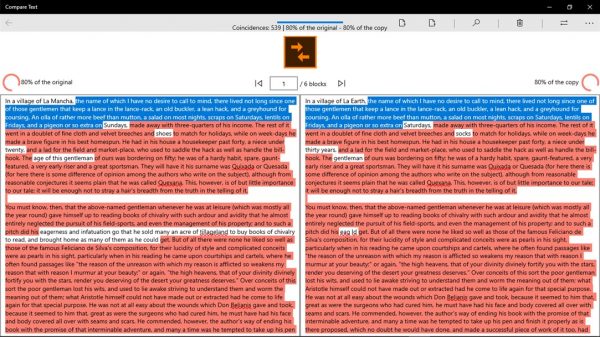
Compare Text is a free application designed to compare two text documents. You can drag and drop supported file types -- only txt and rtf are supported -- into the interface to load them (conversion may help if the source documents are in a different format).
Once you have done so click on the compare button to have them processed by Compare Text. The application displays the differences between the documents in the interface.
Compare Text supports automatic cleaning options, e.g. to eliminate line breaks, change font or size, or align paragraphs.
Stardock TouchTasks ($4.99)
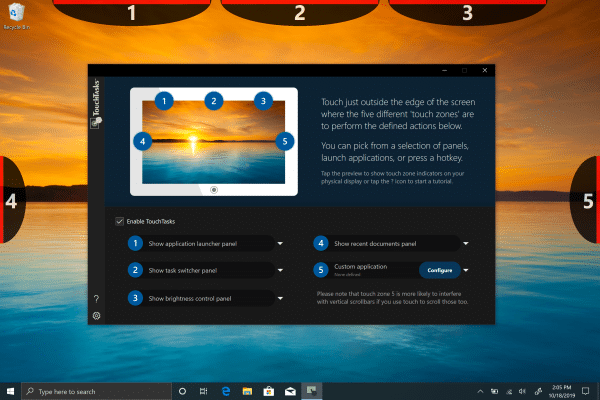
TouchTasks is a new application by Stardock that improves touch screen use by adding configurable zones to the edges of the screen.
These zones can be mapped to various functions, e.g. starting of applications, the recent documents listing, and more, and are activated with a tap on the zone.
New Windows themes
- Abstract Bubbles PREMIUM, 18 close-up images of water molecules.
- Gears POP! Wallpapers, seven 4K images of Gears POP! characters.
- National Geographic Safari PREMIUM, 12 4k images of Africa's wildlife.
- Spiraling Fractals PREMIUM, eight 4K premium images of repetitive shapes.
Notable updates
Windows Terminal Preview update released, improves performance, use if WinUI which improves the tab bar, and support for fonts with more than 32 characters.
