Windows 10 users are losing user profiles and desktop files thanks to KB4532693 update bug
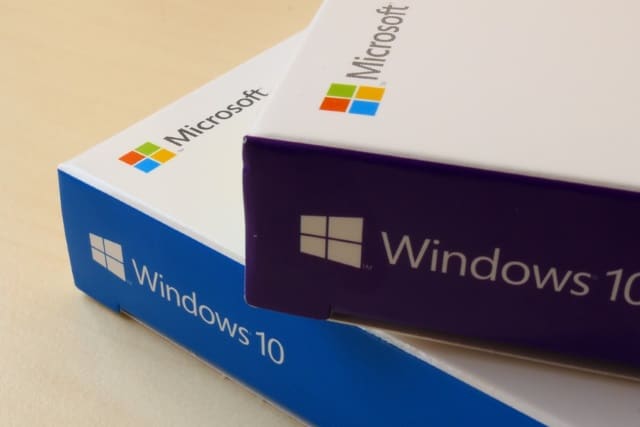
It's been while -- at least a few days -- since Microsoft released a problematic update for Windows 10, so we were probably about due another one. And sure enough, this week's KB4532693 update is causing issues for people.
Released two days ago on February's patch Tuesday, the cumulative update KB4532693 is loading the incorrect profile for users, and hiding files stored on the desktop.
See also:
- Microsoft releases patch for serious Internet Explorer vulnerability
- Try out Windows 10X now with Microsoft's new emulator
- Latest Windows 7 bug prevents users from shutting down or rebooting
Microsoft is yet to acknowledge the issue which is just the latest in a seemingly endless string of problematic updates for Windows 10. Reports have started to appear on Windows Answers as well as other online forums, with users complaining that their files have been moved. There are also complaints from readers of Günter Born's website BornCity.
Multiple reports that the Feb Cumulative Update for Win10 (1903? 1909?) resets the desktop -- custom icons missing, background set to Windows logo -- and would not recognize the established logon account. Are you seeing the same? https://t.co/uZTcRqeEMN
— Ask Woody https://infosec.exchange/@askwoody (@AskWoody) February 12, 2020
Bleeping Computer explains what is going on, and how to fix things:
Based on the reports by affected users, it appears that a bug in the KB4532693 update is loading up a temporary profile to be used during the update process and failing to restore the user's profile when done.
The good news is that the update is not wiping your data, but rather renaming the original user profile in the C:\Users folder. If you are affected by this issue, you can look in C:\Users and see if you have a renamed profile ending in .000 or .bak.
Unfortunately, restoring a profile through Registry edits may be a very difficult and risky task for many people.
As some people stated that they could resolve the issue by restarting Windows a few times or uninstalling the KB4532693 update, it is safer to go down this route first if you are affected by this issue.
Have you been affected by the bug?
Image credit: Friemann / Shutterstock
