Microsoft releases Windows 10 Build 21337 with big changes to Virtual Desktops and a new Auto HDR preview

Microsoft rolls out new Windows 10 builds to Insiders in the Dev Channel on a weekly basis. Some weeks there isn’t much in the way of new features or functionality, and other weeks we get a build packed with updates.
Build 21337 is one of those which has a lot to offer, such as major changes to Virtual Desktops, an Auto HDR preview for gaming, tweaks to File Explorer’s layout, and more.
The headline change in this new build is the ability to reorder and customize Virtual Desktops, something Microsoft says users have been asking for, for some time.
To change the Virtual Desktop background in this build:
- Under Settings > Personalization > Background, left-click a background to change the background for the active Virtual Desktop.
- Right-clicking a background on this Settings page has a new option to change the background for a specific Virtual Desktop.
- Once you’ve made the change, you’ll see your new background when you switch to that Virtual Desktop, and in the preview thumbnail in Task View.
To reorder Virtual Desktops:
- Enter Task View (via Win + Tab), create multiple new Virtual Desktops.
- Drag and drop a Virtual Desktop to another position in the list in Task View.
- Right click a Virtual Desktop thumbnail in task view and select "Move left" or "Move right" in the context menu to move the desktop to another position.
- Use keyboard navigation to set focus to the desired Virtual Desktop in Task View, and then press ALT + Shift + Left / Right Arrow to move it in either direction in the list.

Elsewhere in this build, Microsoft is introducing a preview of Auto HDR for PC gaming. The company says this will give you HDR visuals on over 1,000 DirectX 11 and DirectX 12 games. Find out more about it here.
There's still no sign of tabs in File Explorer, but there’s now additional padding between elements. If you’re not a fan of the spaced out look, you can go to View Options and opt to use compact mode instead.
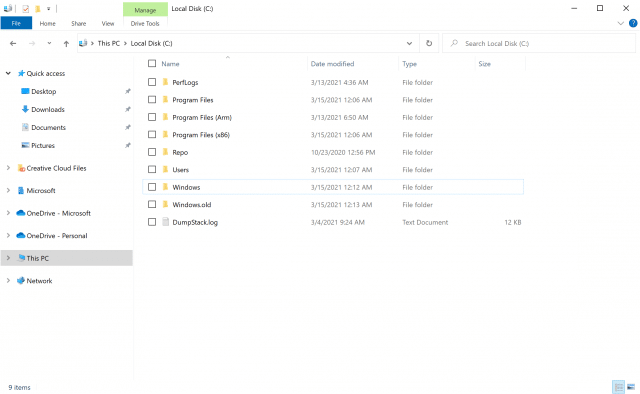
Captions Settings for Insiders has been tweaked in this build too, Notepad can now be updated via the Microsoft Store, and Windows Terminal and Power Automate Desktop are now included as inbox apps.
Other changes and improvements in this build include:
- Microsoft is now rolling out the new IME candidate window design to all Windows Insiders I the Dev Channel using Japanese, Chinese Traditional, and Indic IMEs.
- Microsoft is updating the emoji panel (WIN + Period) to support searching in more languages, including Amharic, Belarus, Cherokee, Filipino, Faroese, Icelandic, Khmer, Mongolian (Cyrillic script), Burmese, Sindhi, Serbian (Cyrillic script), Serbian (Latin script), Swahili, Thai, Turkmen, Tonga, Uzbek (Latin script), and Cantonese (Traditional).
- Live previews for websites pinned to the taskbar from Microsoft Edge are now rolling out for all Insiders.
Fixes include:
- Fixed a DWM memory leak impacting Insiders in recent flights.
- Fixed an issue resulting in errors for some Insiders when trying to launch Settings via URI, including when using the Display Settings and Personalization options when right clicking the desktop.
- Fixed an issue where if you click on the Advanced Options page under Settings > Update & Security > Windows Update would crash Settings in the previous flight.
- Fixed a set of issues causing crashes in many x64 apps on ARM64, particularly in scenarios involving video or DRM content. Examples of x64 apps no longer crashing include Microsoft Translator, BlueJeans, The CW, Alexa, Astroneer, and Epic Games Launcher.
- Fixed an issue that could result in the Windows Security icon in the taskbar saying an action was needed, but the app had no actions to take.
- Fixed an issue that could result in the Windows Security icon in the taskbar being unresponsive.
- Fixed an issue in recent flights that could result in some games freezing after locking and unlocking your PC while the game was in full screen mode. This issue may also have resulted in freezes after ALT + Tab.
- Fixed an issue in recent flights resulting in flickering when hovering over icons and buttons in certain apps.
- Fixed an issue in recent flights for some Insiders with domain joined devices where their credentials for apps and websites would unexpectedly be lost on upgrade.
- Fixed an issue resulting in some Insiders noticing that System File Checker (SFC) tool would erroneously saying it found corrupt files the first time it was run after each upgrade.
- Fixed an issue causing certain UPS to show up in Device Manager with error code 43.
- Fixed an issue that could result in werfault.exe crashes.
- Fixed an issue in recent builds resulting in some insiders not being able to resume their devices from sleep or experiencing a bug check with the error IRQL_NOT_LESS_OR_EQUAL.
- Fixed an issue resulting in some Insiders unexpectedly seeing a Bitlocker recovery screen after upgrading to recent Dev Channel builds.
- Fixed a ctfmon.exe crash impacting the reliability of voice typing (WIN + H).
- Fixed a ctfmon.exe crash that could occur if you switched to a Microsoft IME while in a 3rd party IME reconversion session.
- Fixed an issue in recent builds that could result in Search not opening after clicking the search box in the taskbar.
Known issues are:
- Microsoft is looking into reports of the update process hanging for extended periods of time when attempting to install a new build.
- Microsoft is working on enabling the new taskbar experience for existing pinned sites. In the meantime, you can unpin the site from the taskbar, remove it from the edge://apps page, and then re-pin the site.
- [News and interests] Microsoft is addressing an issue where news and interests may not be available when signing into Windows without internet access but returns when online.
- [News and interests] Sometimes the news and interests flyout cannot be dismissed with pen.
- [ARM64] Insiders who installed the preview version of the Qualcomm Adreno graphics driver on the Surface Pro X may experience reduced brightness of the display. This issue is fixed with an updated version of the preview graphics driver at https://aka.ms/x64previewdriverprox. If you are experiencing this issue, please see the feedback collection for more information.
- Microsoft is working on a fix for an issue where some devices with Realtek network adapters running driver version 1.0.0.4 may experience intermittent loss of network connectivity.
- Microsoft is working on the fix for an issue where on some high-refresh-rate monitors, games will only run at 60Hz. Variable-refresh-rate monitor scenarios may also result in tearing.
- The network flyout on the login screen doesn’t open on this build, which will prevent you from connecting to a new network before logging in. If your account is in a state that requires internet to log in, you can work around the issue by plugging in Ethernet, getting the device in range of a previously configured Wi-Fi network, or logging in with any other available account first.
- Microsoft is working on the fix for an issue Insiders reported in the previous flight where devices with certain NVMe drives may experience disk resets or WHEA_UNCORRECTABLE_ERROR bugchecks. If you were impacted by this on Build 21332, you may want to pause updates.
- Microsoft is investigating reports of an issue with some devices receiving DPC_WATCHDOG_ERROR bugchecks. If you were impacted by this on Build 21332, you may want to pause updates.
Photo credit: charnsitr / Shutterstock
