Vivaldi 5.1 unveils horizontal tab scrolling, new Reading List feature
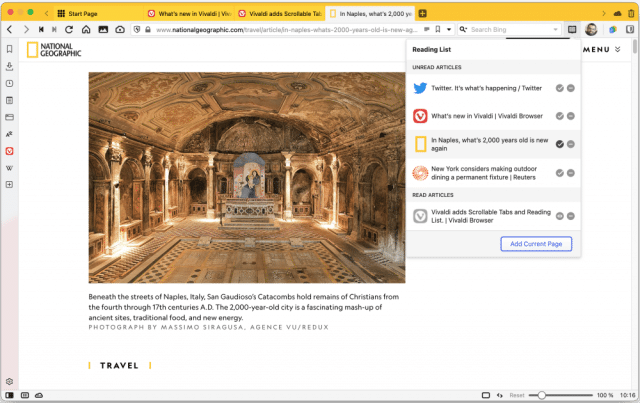
Just over two months after unveiling its landmark 5.0 release, Vivaldi 5.1 arrives on desktop and Android with more new features.
Version 5.1 highlights two major desktop improvements -- the introduction of horizontal tab scrolling using the mouse, plus a built-in Reading List feature. Android users benefit from better performance under heavy loads and more Theme color options.
Vivaldi 5.1 opens with a new Reading List feature that requires no signup to a third-party service -- users simply need to make the Reading List button visible via the Address Bar section of Settings. Once done, click the button to view previously saved content plus add the current page to the list (via the 'Add Current Page' button).
The list sorts entries into unread and read sections, with buttons for removing pages from the list or marking them read/unread respectively.
Vivaldi 5.1 also adds a Quick Settings panel to the Start page to customize it quickly -- click the cog icon in the top-right corner to access options spanning the background image, start page elements and Speed Dial appearance.
Scrollable tabs aim to make it easy to move between banks of open tabs using the mouse or cursor keys. Users will first need to enable the 'Switch Tabs by Scrolling' feature under Preferences/Settings > Tabs in the Tab Cycling section under Features. Once enabled, users can roll the cursor over the tab bar and use the scroll wheel to move between tabs.
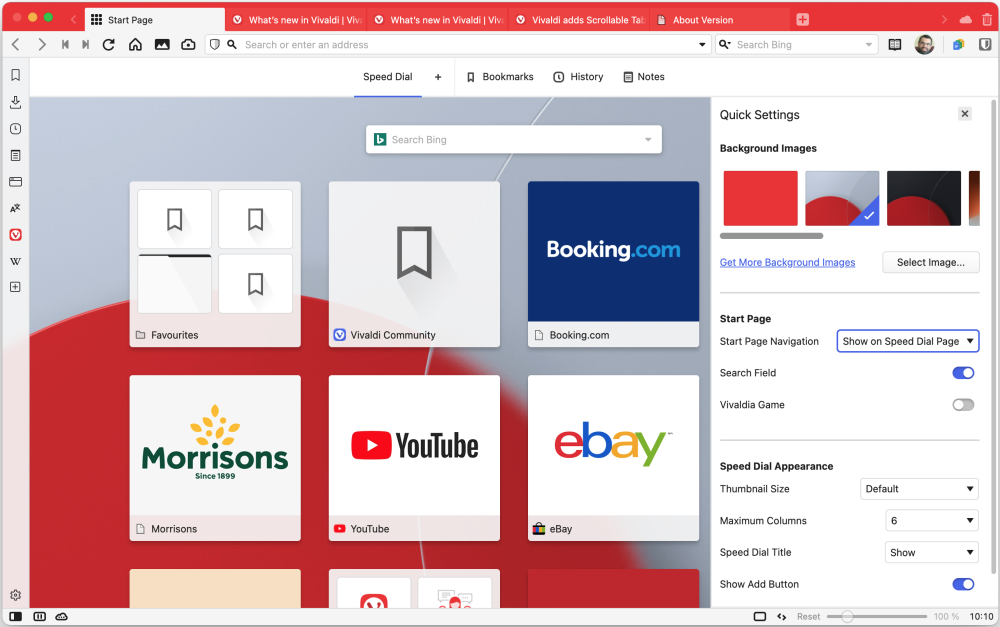
The new feature -- enabled by ticking the 'Enable Horizontal Scrolling' option under Tab Display > Tab Bar, allows users to hold Shift as they use the mouse wheel to scroll the tab bar itself rather than simply switch between tabs.
Users also gain the ability to long the press the left or right arrows on either side of the tab bar to bring up a full list of tabs in that stack.
The update also adds numerous new features to the Mail and Calendar betas, plus applies many minor improvements and fixes -- see the full changelog on the official blog announcement for details.
Android improvements
The Android version gets its own collection of new features and tweaks: a host of new adaptive Theme colors, the ability to tailor the tab width with a minimum tab size (when 'Show tab as favicon' is disabled), and improvements to performance when lots of tabs are open. See the official blog post for more details and a complete changelog.
Vivaldi 5.1 is available now as a freeware download for Windows, Mac, Linux and Android.
