First alpha of Paint.NET 5.0 released, packed with new features and performance improvements
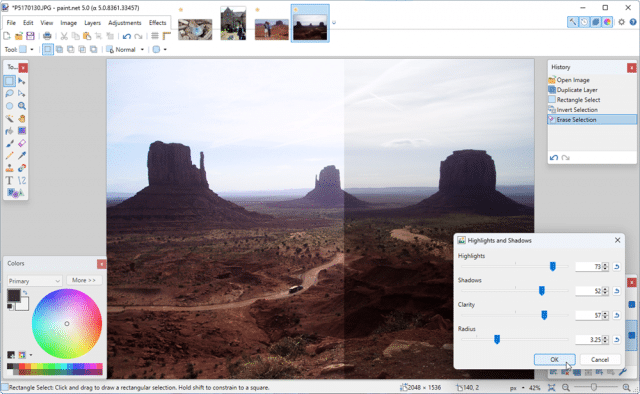
Rick Brewster has announced the release of Paint.NET 5.0 (alpha). This early pre-release, which is also available as a portable build for existing users keen to try out the new features without affecting their current, stable release, promises significant performance increases, resurrected support for pressure-sensitive pens and tablets, plus a brand-new plugin system.
In addition, there are several new adjustments and effects, and a raft of improvements across existing tools. The new build does, however, jettison support for 32-bit systems and older versions of Windows.
SEE ALSO: Kodi 20 'Nexus' hits a huge stability milestone and is available to download now
Paint.NET 5.0 opens by bringing back pressure sensitivity support after a previous dalliance back in 2009 proved unsuccessful. The new system, which is available across all brush tools thanks to the rewritten brush engine, works in tandem with Windows Ink-supported pens and tablets.
After introducing -- and extending -- limited support for hardware-accelerated rendering using the GPU throughout the 4.x release cycle, Paint.NET 5.0 widens this further to cover more of the user interface as well as virtually all adjustments and effects. Not only does this improve performance, but it should also reduce power consumption.
A new plugin engine has been released -- while backwards compatibility has been preserved with existing plugins, developers are strongly advised to switch to the new engine. Improvements include support for GPU-accelerated rendering, the ability to access all layers of the current image and support for spreading configuration options across a multi-tabbed dialog.
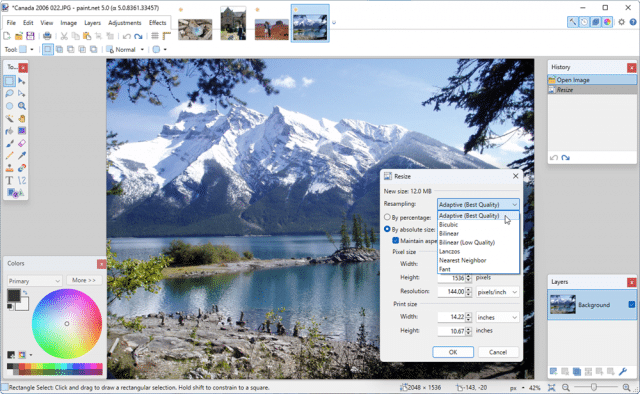
Three new adjustments -- formerly available as plugins -- have now been incorporated into the main Paint.NET interface: Exposure, Highlights & Shadows, and Temperature & Tint. An existing adjustment -- Sepia -- gains an intensity slider.
New effects include Straighten, Drop Shadow and Bokeh Blur, the latter working like the tool’s old Unfocus effect. Elsewhere, virtually all existing effects gain improvements, from new or fine-tuned controls to complete rewrites (the Sharpen filter, which also gains a Threshold slider).
The Image > Resize tool also gains two new resampling modes -- Adaptive and Lanczos -- while also updating existing modes with the promise of better results.
One planned future improvement is support for Color Management Systems (CMSs) as found in rival packages -- ahead of this development, Paint.NET does allow users to apply any embedded color profiles (Image > Apply Embedded Color Profile) to improve the color accuracy of images being viewed.
Paint.NET 5.0 has been updated to run on .NET 7, while all legacy code has finally been ported to C#. Sadly, support for Windows 7 and 8.1 has been dropped, along with 32-bit systems. Users can, of course, continue to use the existing Paint.NET 4.x line.
Paint.NET 5.0 alpha (build 8361) is available now as a freeware download for 64-bit PCs running Windows 10 (1809 release) or later. As this is an incredibly early test build, users are recommended not to install it on a production system; instead, consider using the portable build instead.
