Microsoft treats software stalwart Notepad to a long-overdue update
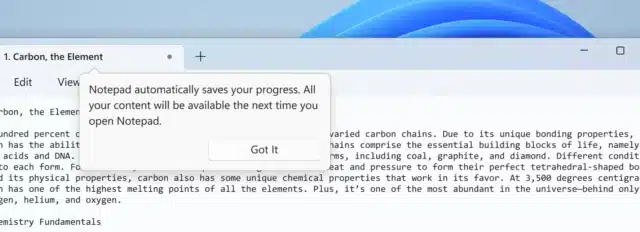
Notepad is one of the longest standing Windows apps, having been around for decades. Over the years, there have been slow, gradual improvements and now Microsoft has delivered a much-needed update to the beloved text editor.
Bringing the app more in line with word processors like Microsoft Word, this latest update sees the arrival of automatic file saves and more.
See also:
- Microsoft releases PowerToys v0.73.0 with a wealth of updates and new Crop And Lock utility
- Microsoft Edge gains a secret option for screen grabbing videos
- Microsoft gives Windows 11's Snipping Tool an important ease-of-use upgrade
Just like the latest changes to the Snipping Tool app, this update to Notepad is only available to Windows Insiders on the Canary and Dev channels for the time being. The arrival of autosave in Notepad version 11.2307.22.0 is a significant update that will be welcomed by many users.
Microsoft explains the changes:
With this update, Notepad will start automatically saving your session state allowing you to close Notepad without any interrupting dialogs and then pick up where you left off when you return. Notepad will automatically restore previously open tabs as well as unsaved content and edits across those open tabs. Saved session state does not impact any of your files, though, and it is still your choice whether to save or discard unsaved changes to files anytime you close a tab. You can turn this feature off in app settings if you would prefer to have a fresh start every time you open Notepad.
While this Notepad update is only available to users of Windows 11's Canary and Dev builds at the moment, it will spread to everyone else in due course.

Pingback: How to Open a Text Editor Using Command Prompt – What Is Mark Down