Google gives Chrome security, performance and functionality updates, with the promise of AI-feature in 2024
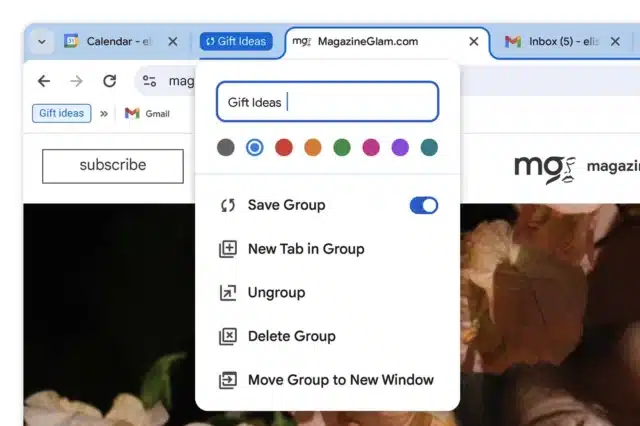
Google is in the process of rolling out a trio of important updates to Chrome, kicking off with an improvement to Safety Check. This security feature will now run automatically in the background, allowing for proactive alerts about security issues that need attention.
Other updates include improvements to tab groups that makes it possible to access them on other computers, and enhancements to Memory Saver. But the company also hints at big plans for 2024, with the promise of "smarter and more helpful features" powered its Gemini AI model.
See also:
- If you have Wi-Fi issues in Windows 11, you're not alone; Microsoft pulls problematic update
- Windows 11 users can now create their own custom voice commands
- Microsoft releases Printer Metadata Troubleshooter Tool (KB5034510) to fix HP printer weirdness
With the update to Safety Check, Google is making it possible for Chrome to revoke permission given to sites if you've not visited them for a while. Having the feature running in the background means that you can now be proactively alerted if passwords saved in Chrome have been compromised, any of your extensions are potentially harmful, you’re not using the latest version of Chrome, or site permissions need your attention.
Tabbed browsing is both a blessing and a curse, and the introduction of tab grouping was an attempt to make things a bit more manageable. Now Google is introducing saved tab groups to make the feature more useful. The company says:
Tab groups are a useful way to declutter and organize your tabs in Chrome, especially if you're browsing for, say, presents from different sites. Rolling out over the next few weeks in Chrome on desktop, you'll be able to save tab groups so you can access them on other desktop devices and easily pick your projects back up.
In a blog post about the new features, Google also draws attention to performance controls:
We recently added more details about your tabs' memory usage when you hover over them in Memory Saver mode, including the potential memory saved when they go inactive. And we’ve made it easier to specify sites that should always remain active. To set up Memory Saver mode, head to the Performance section in your settings and toggle Memory Saver on.
But there is more on the horizon. Google says: "We'll be bringing smarter and more helpful features to Chrome early next year powered by our new AI model Gemini. Stay tuned for more updates!".
