Google Drive finally gets dark mode on the web
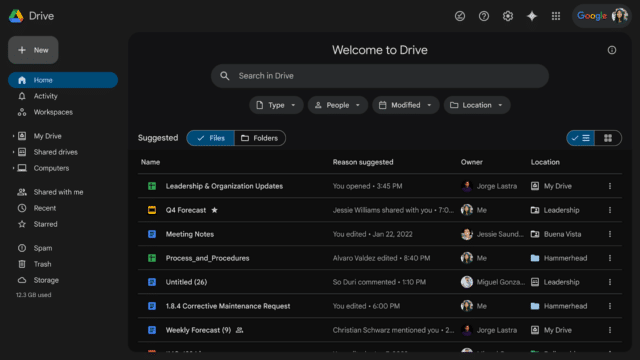
It has been an extraordinarily long time coming, but Google has finally decided to flip the switch on dark mode for Drive on the web.
Much like AI is at the moment, the spread of a dark mode option for apps and websites was something of a cultural and technological phenomenon a few years ago. Quite why it has taken Google such a long time to jump back on this particular bandwagon is anybody's guess, but dark mode will be welcomed by Google Drive users none the less. Here's what you need to know.
See also:
- New, higher pricing for Microsoft Dynamics 365 kicks in in October
- More people can now upgrade to Windows 11 after Microsoft lifts Intel Smart Sound Technology compatibility block
- Microsoft 'improves' Windows 11 by bringing ads to the Start menu in the US
In a message posted on the Google Workspace Updates page, the company made the announcement saying: "Today, we're introducing a highly requested feature: Dark mode in Drive on web. This new setting aims to provide you with a more comfortable, customizable viewing experience for Drive".
The new option is rolling out to all Google Workspace customers, Google Workspace Individual subscribers, and users with personal Google accounts. Google points out that there is no admin control for this feature.
Anyone who wants to switch to Dark Mode can do so by heading to Drive > Settings > Appearance > Dark.
Rollout has just started, and it could take up to two weeks for this process to complete. So, if you don't see the option immediately, just hold on -- it is on its way.
More information is available here.
