You can get Office apps for free if you're willing to opt for an ad-supported Microsoft 365 subscription

The gradual move towards a subscription-based model for software payments has been continuing for a number of years now -- and the costs can soon add up. For anyone who is looking for ways to make things a bit less of a strain on their wallet, Microsoft has come up with a solution -- ad-supported versions of its Office apps.
If you are happy to endure advertising in the likes of Word and Excel, you can opt for a free Microsoft 365 subscription. Sadly, ads are not the only catch.
See also:
- The US is not the only country to ban Kaspersky product because of security concerns
- Microsoft is giving Snipping Tool a major OCR upgrade in Windows 11
- Microsoft issues yet another reminder that it is killing off WSUS driver synchronization soon
As spotted by Beebom, the free subscription tier has been introduced with little fanfare. In fact, this is such a low-key subscription launch that it is not mentioned on the Microsoft website -- rather it is an option that appears after the installation of the desktop version of Microsoft 365 (or Office as pretty much everyone still calls it). Just skip the option to sign into or create an account and you can use the free versions of various Office apps.
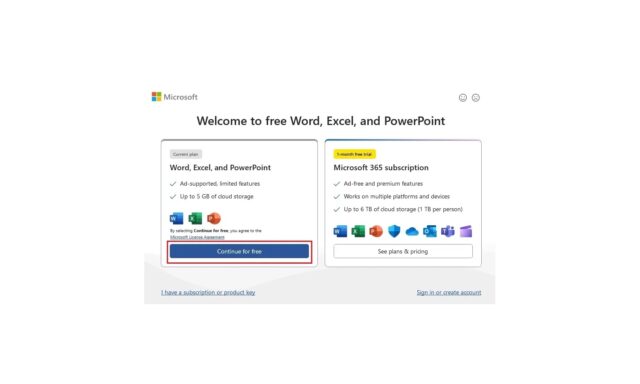
So, what’s the catch?
Actually, there are several.
First of all, you are only able to save files to OneDrive if you opt not to pay. If you want to store files locally, you will need a paid-for subscription. Secondly, there are feature limitations to the apps. The following options are absent in Word, Excel and PowerPoint:
Word:
- Dictate, Add-ins
- Line spacing, Shading, Borders
- Cover Page, Tables, Shapes, Icons, SmartArt, Chart, Online Videos
- Bookmark, Cross-reference, Header, Footer
- Text Box, Quick Parts, WordArt, Signature Line
- Date & Time, Object, Equation, and Symbol
- Columns, Line Numbers, Hyphenation, Wrap Text
- Position, Align, Bring Forward/Backward
- All Draw and Design tools
- All References and Mailing tools
Excel:
- Add-ins, Analyze Data, Fill
- Conditional Formatting
- Pivot Table, Recommended PivotTables
- Icons, SmartArt, Screenshot
- Recommended Charts
- PivotChart, Line, Column, Win/Loss
- Slicer, Timeline
- Header and Footer, WordArt, Signature Line
- Object, Equation, Symbol
- Themes, Colors, Fonts, and Effects
- Breaks, Background, Print Titles
- Defined Names, Formula Auditing, Watch Window
- Macros, Custom Views, Workbook Statistics
- All Data tools
PowerPoint:
- Dictate, Add-ins, Designer, and SmartArt
- Screenshot, Photo Album, Cameo
- Icons, SmartArt, Chart, Power BI, Action
- Header and Footer
- Date and Time, Slide Number, Object
- Equation, Symbol, and Screen Recording
- Format Background
- Custom Slide Show, Set Up Slide Show, Record
- Rehearse Timings, Play Narrations, Use Timings
- Show media controls
- Macros, Slide Master, Notes Master
- All Draw, Animations, and Record tools
Thirdly, there are the ads themselves. These take the form of videos that play every hour, as well as a permanent ad banner.
And there is one final catch. If you’re finding that this free option does not appear for you, there could be an explanation. For now, it seems that the free tier is a test. In a statement, Microsoft says:
Microsoft has been conducting some limited testing. Currently, there are no plans to launch a free, ad-supported version of Microsoft Office desktop apps.
But let's see what happens.
Image Credit: Weedezign / Dreamstime.com
