FreePDF 2025 provides basic PDF editing tools for no cost, adds tab support and multi-page viewing options
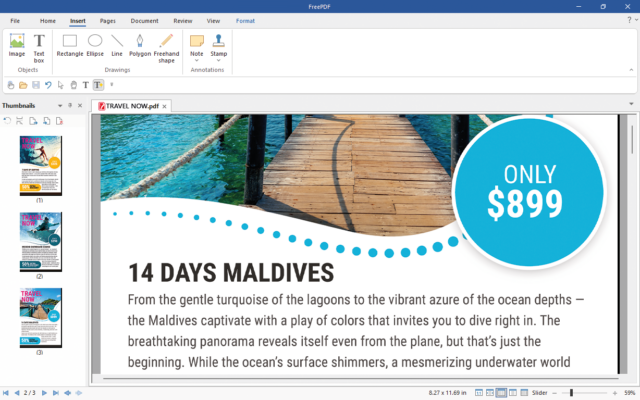
German software developer SoftMaker GmbH has released FreePDF 2025, a free PDF editor for Windows PCs. It’s a cut-down version of SoftMaker’s commercial FlexiPDF editing tool that contains a subset of the basic editing features found in the developer’s $100 product.
FreePDF 2025 unveils improvements first seen in FlexiPDF late last year, including support for multiple documents through tabs, an improved dark mode setting and a new multi-page overview.
The application, which sports a modern ribbon-based user interface, does everything you’d expect of a free PDF tool, starting with the ability to view, annotate and print PDFs. The built-in PDF printer driver allows you to output any document in PDF format for sharing with others simply by ‘printing’ a single-layer, image-based PDF using the FlexiPDF printer driver.
These single-layer PDFs look identical to the original document but contain no editable text or image elements you can manipulate like a word processor or desktop publishing tool. That kind of functionality remains the preserve of FreePDF’s bigger brother, the $100 FlexiPDF 2025.
This restriction aside, FreePDF still offers plenty of editing tools for most people’s needs. There are simple page-level tools, allowing you to rotate, resize, reorder, replace, extract and delete pages from a document. You can also insert other documents as additional pages from a variety of formats. PDFs can also be compressed for sharing by scaling down embedded images to reduce their file size.
Where existing PDFs contain multi-layered elements such as text boxes or images, FreePDF does allow you to select those boxes to resize or delete them; you can also insert new text boxes and images to place on the page too. However, while you can select and copy existing text to the clipboard, you can’t edit it directly (again, another restriction lifted in FlexiPDF).
When it comes to labeling or annotating your documents, you have a range of shapes for drawing over the PDF, plus a selection of notes for adding comments and stamps for quickly labeling pages or elements with semi-translucent messages like ‘Final’, ‘Approved’ or ‘Top Secret’.
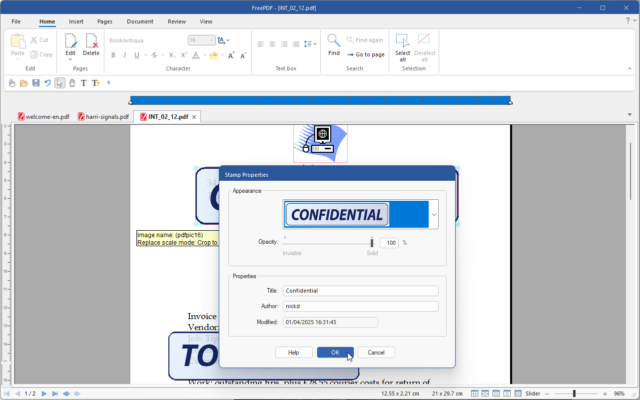
Version 2025’s big feature is support for tabs, allowing users to open multiple PDF files at once and move between them quickly and easily. The app’s dark mode has also been improved for nighttime use, while new display options make it possible to view pages from the same document side-by-side.
FreePDF 2025 is available now as a freeware download for PCs running Windows 7 or later. Users must register the application on first use to receive a free license code by email.
